No, you cannot see who looks at your Pinterest profile. Pinterest does not provide a feature to track profile visitors.
Understanding Pinterest Privacy Settings
ou can still have control over your privacy settings. Understanding Pinterest privacy settings is crucial in ensuring that your account and content remain protected. In this section, we will provide an overview of Pinterest privacy settings, guide you on how to access and manage these settings, and explore the different privacy options available to you.
Overview of Pinterest Privacy Settings
Pinterest offers various privacy settings that allow you to customize the visibility of your account and pins. By default, your account and pins are set to public, meaning that anyone can view and interact with them. However, if you prefer a more private experience, you can adjust these settings accordingly. Let’s delve deeper into how you can access and manage these privacy settings.
How to Access and Manage Privacy Settings on Pinterest
To access and manage your privacy settings on Pinterest, follow these simple steps:
- Log into your Pinterest account.
- Click on your profile picture at the top-right corner of the page.
- From the dropdown menu, select “Settings”.
- On the Settings page, navigate to the “Privacy and data” section.
Within the privacy and data section, you will find various toggles that allow you to control different aspects of your account’s privacy. Let’s take a closer look at the available options.
Exploring Different Privacy Options Available on Pinterest
Pinterest provides several privacy options to help you maintain control over your account and pins. These options include:
- Account Visibility: You can choose between making your account public or private. If you decide to make your account private, only approved followers will be able to see your pins.
- Search Visibility: You have the option to appear in search results on Pinterest and external search engines. If you prefer to stay hidden, you can disable this feature.
- Interaction Preferences: Pinterest allows you to decide who can send you messages, comment on your pins, or save your pins to their own boards. You can select from options such as “Everyone,” “Only people you follow,” or “No one.”
- Blocking: If you encounter any unwanted interactions on Pinterest, you have the ability to block specific users. This will prevent them from interacting with your pins or even finding your account.
By exploring and utilizing these privacy options, you can create a safer and more personalized Pinterest experience. Take control of your account’s privacy to ensure that your content is seen by the right audience while keeping unwanted attention at bay. In conclusion, understanding Pinterest privacy settings is crucial in safeguarding your account and pins. By accessing and managing these settings, you can have full control over who can see and interact with your content. Explore the different privacy options provided by Pinterest and tailor them to your preferences for a more secure and enjoyable Pinterest experience.
The Limitations Of Pinterest Analytics
An Overview of Pinterest Analytics
Pinterest Analytics is a powerful tool provided by the platform that allows users to gain insights into their account’s performance. With Pinterest Analytics, you can track the number of engagements, impressions, and clicks your pins receive, as well as the demographics and interests of your audience. This data is valuable in understanding how your content is resonating with your target audience and can help you optimize your Pinterest strategy.
Can Pinterest Analytics Show Who Views Your Profile?
Unfortunately, Pinterest Analytics does not provide information on who specifically views your profile. While the tool offers valuable data on your pin performance and audience demographics, it does not offer a feature that directly identifies individual users who visit your profile. This limitation is important to keep in mind if you are looking to track the specific people who are viewing your Pinterest content. Understanding the data provided by Pinterest Analytics is crucial in leveraging the tool effectively.
It offers valuable insights into your account’s performance and audience, allowing you to tailor your content to better meet the needs and interests of your audience. However, it’s essential to remember that Pinterest Analytics does not provide information on individual profile views. Some key metrics that Pinterest Analytics offers include: – Impressions: The number of times your pins have been seen on Pinterest. – Engagements: The total number of interactions with your pins, including saves, clicks, and close-ups. – Link clicks:
The number of clicks on links included in your pins. – Saves: The number of times your pins have been saved by users. By tracking these metrics, you can gain insights into which pins are resonating with your audience, which topics are performing well, and how users are engaging with your content. In conclusion, while Pinterest Analytics is a valuable tool for gaining insights into your Pinterest account’s performance, it does not provide information on individual profile views. Understanding this limitation is crucial in managing your expectations and strategizing effectively on the platform.
| Pinterest Analytics Metrics | Description |
|---|---|
| Impressions | The number of times your pins have been seen on Pinterest. |
| Engagements | The total number of interactions with your pins, including saves, clicks, and close-ups. |
| Link clicks | The number of clicks on links included in your pins. |
| Saves | The number of times your pins have been saved by users. |
Debunking The Myths: Can You Really See Who Views Your Pinterest?
Clarifying the misconceptions around viewing activity on Pinterest
When it comes to social media platforms, one of the most common questions users have is whether they can see who views their profile or content. Pinterest, being a popular visual discovery platform, is no exception to this curiosity. However, it’s time to debunk the myths and clarify the truth: Can you really see who views your Pinterest?
How Pinterest’s algorithm works in terms of user privacy
Pinterest’s algorithm is designed to personalize the user experience by providing relevant content based on their interests and preferences. It takes into account various factors, such as pins they engage with, boards they save to, and searches they perform. However, this algorithmic process is primarily focused on delivering content that aligns with their interests, rather than tracking their viewing activity.
Explaining why it is not possible to see who views your Pinterest
In a nutshell, Pinterest does not offer a feature that allows users to see who has viewed their profiles, boards, or story. The platform prioritizes user privacy and focuses on delivering a seamless and enjoyable experience rather than facilitating the tracking of viewer information.
It’s important to note that while you may receive notifications about engagements such as likes, comments, or repins on your pins, these activities are anonymous. Pinterest does not disclose the identity of the individuals who interact with your content.
So, even though the curiosity may be natural, it’s essential to understand that Pinterest’s focus is on content discovery and inspiration, not on revealing who views your profile or pins.
To further emphasize this point, here are a few reasons why it is not possible to see who views your Pinterest:
- The privacy policy: Pinterest has a robust privacy policy that ensures user data is protected and not shared with others without appropriate consent. This policy extends to viewing activity, making it impractical for the platform to disclose viewer information.
- The technical limitations: Pinterest’s infrastructure and design prioritize user privacy and data protection. Implementing a feature to track viewer information would require substantial technical changes, potentially compromising the platform’s overall performance and user experience.
- The user experience: Pinterest aims to create a positive and engaging user experience. Introducing a feature that allows users to see who views their content could lead to unwanted behaviors, such as stalking or harassment.
In conclusion, if you’re wondering whether you can see who views your Pinterest, the answer is clear: No, you cannot. Pinterest’s commitment to protecting user privacy and focusing on content discovery means that tracking viewer information is not available on the platform. Instead, embrace the opportunity to create inspiring, visually appealing content that resonates with your audience and enjoy the experience of sharing your ideas with the Pinterest community.
Tips For Protecting Your Privacy On Pinterest
Managing your Pinterest activity to protect your privacy
When it comes to protecting your privacy on Pinterest, it is important to be mindful of your activity on the platform. By managing your Pinterest activity, you can have better control over who sees your pins and boards. Here are some tips to help you protect your privacy:
- Regularly review and delete your activity: It’s a good practice to review your Pinterest activity periodically. Delete any pins or boards that you no longer want to keep visible to others. This can help remove any personal information that might compromise your privacy.
- Be cautious about the pins you save: Keep in mind that any pins you save will be visible to your followers and potentially others depending on your privacy settings. Avoid saving pins that might reveal sensitive or personal information.
- Use secret boards for sensitive content: Pinterest allows you to create secret boards that are not visible to others. Consider utilizing this feature for pins that you want to keep private, such as personal inspiration boards or gift ideas.
- Think carefully before engaging with others’ pins: Liking, repinning, or commenting on others’ pins might signal your interest and potentially reveal more about your preferences and interests. Be mindful of the pins you interact with to protect your privacy.
Utilizing privacy features to control who sees your pins and boards
Pinterest provides several privacy features that can help you control who sees your pins and boards. By utilizing these features, you can enhance your privacy on the platform. Here’s how you can control who sees your pins and boards:
| Privacy Feature | Description |
|---|---|
| Public Boards | When you create a board, it is set to public by default. This means anyone can see and follow your board. If you want to protect your privacy, consider making your boards private. |
| Private Boards | Private boards are only visible to you and the collaborators you invite. This is a great option for boards that contain personal or sensitive content. |
| Custom Privacy Settings | Pinterest allows you to customize the privacy settings for each board individually. You can choose to make a board public, private, or invite-only. This gives you granular control over who can see your boards. |
By leveraging these privacy features, you can ensure that your pins and boards are only visible to the desired audience, helping protect your privacy on Pinterest.
*** In conclusion, managing your Pinterest activity and utilizing the privacy features provided by the platform can greatly help in protecting your privacy. By regularly reviewing and deleting your activity, being cautious about the pins you save, and using secret boards for sensitive content, you can better safeguard your personal information. Additionally, by understanding the implications of public vs. private boards and making use of custom privacy settings, you can have greater control over who sees your pins and boards on Pinterest. Remember, taking proactive steps to protect your privacy is crucial in our online world. Another valuable tool to consider using is the Pinterest shadowban checker, which can help you assess if your account has been restricted in any way. By staying informed about potential shadowbans or restrictions on your account, you can take necessary action to address any issues and maintain a positive and secure presence on the platform. Overall, being proactive and informed about privacy measures on Pinterest will contribute to a safer and more enjoyable experience for all users.
Best Practices For Pinterest Engagement
When it comes to using Pinterest for engagement, there are a few best practices that can help you connect with like-minded users, increase your following, and maintain privacy. In this article, we will explore how to leverage Pinterest features, build a successful following, and ensure your privacy remains intact.
How to increase engagement on your Pinterest profile without compromising privacy
Increasing Pinterest engagement is essential for growing your reach and building a loyal following. However, it doesn’t mean compromising your privacy. Here are some strategies to boost your engagement while keeping your information safe:
- Create eye-catching and relevant pins: Design visually appealing pins that resonate with your target audience. Use high-quality images, compelling headlines, and descriptive captions to grab attention.
- Optimize your Pinterest profile: Make sure your profile is complete and reflects your brand or personal identity. Use keywords in your profile description, board titles, and pin descriptions to improve visibility.
- Engage with others: Like, repin, and comment on pins from users in your niche. This not only shows your appreciation but also helps you build relationships and attract attention to your own profile.
- Join group boards: Participate in group boards related to your niche. Pinning your content to these boards exposes your pins to a wider audience and increases the likelihood of engagement.
- Use Pinterest analytics: Monitor your Pinterest analytics to gain insights into which pins and boards are performing well. Adjust your strategy accordingly and focus on creating more content that resonates with your audience.
Leveraging Pinterest features to connect with like-minded users
Pinterest offers several features that can help you connect with like-minded users who share similar interests. Here’s how you can leverage these features:
- Create boards around popular topics: Identify popular topics in your niche and create boards centered around them. This increases the chances of your pins being discovered by users interested in those topics.
- Use secret boards: Create secret boards to curate content that aligns with your brand or personal interests. This allows you to save and organize ideas without making them publicly visible.
- Follow influential pinners: Find experts or influencers in your industry and follow their boards. Engage with their content by liking, repinning, and commenting. This can help you establish connections and gain exposure.
- Utilize Pinterest messaging: Pinterest has a messaging feature that allows you to send private messages to other users. Use this feature to connect with like-minded individuals, ask questions, and share ideas.
Strategies for building a successful Pinterest following while maintaining privacy
Building a successful Pinterest following requires a strategic approach. Here are some strategies to grow your following while maintaining your privacy:
- Create unique and valuable content: Offer unique and valuable content that stands out from the crowd. This will attract followers who appreciate your expertise and are more likely to engage with your pins.
- Promote your Pinterest profile: Share your Pinterest profile on other social media platforms, your website, or blog. Encourage your existing audience to follow you on Pinterest to expand your reach.
- Engage with your followers: Respond to comments, messages, and mentions from your followers. Show genuine interest in their thoughts and opinions, which can foster stronger connections and encourage further engagement.
- Collaborate with other pinners: Partner with other Pinterest users in your niche to collaborate on boards or group projects. This cross-promotion can help you tap into their audience and gain new followers.
By implementing these best practices, you can increase engagement, connect with like-minded users, and build a successful following on Pinterest while ensuring your privacy remains intact.
Frequently Asked Questions For Can You See Who Looks At Your Pinterest
Can Someone See If I Look At Their Pinterest?
No, someone cannot see if you look at their Pinterest unless you engage with their content such as liking, repinning, commenting, or following them.
Can I See Who Stalks My Pinterest?
No, you cannot see who views your Pinterest. Pinterest does not offer any ways to track who has viewed your content.
How Do I Hide My Activity On Pinterest?
To hide your activity on Pinterest, follow these steps: 1. Open the Pinterest app and log into your account. 2. Tap your profile picture at the bottom-right corner. 3. Tap the nut icon at the top-right corner. 4. Tap “Privacy and data”.
5. Manage each setting by toggling them on or off.
Why Can’T I See Who’S Following Me On Pinterest?
Unfortunately, you cannot see who is following you on Pinterest. However, you may have accidentally hidden your followers. To check, go to your Profile page, click on the Settings gear icon, then click on Privacy, and scroll down to the Followers section.
If the Show Followers toggle is turned off, your followers will be hidden.
Can I Find Out Who Has Viewed My Pinterest Profile?
No, Pinterest does not provide a feature that allows you to see who has viewed your profile or Pins.
How Can I Track Who Views My Pinterest Content?
Unfortunately, Pinterest does not offer any tracking or analytics to determine who views your Pins or profile.
Can Other Pinterest Users See If I View Their Profile?
No, other users cannot see if you have viewed their Pinterest profile unless you interact with their content by liking, repinning, or commenting.
Is There A Way To Hide My Activity On Pinterest?
Yes, you can manage your privacy settings on Pinterest to control which activities are visible to others.
Why Can’T I See Who Is Following Me On Pinterest?
If you are unable to see your followers on Pinterest, double-check your privacy settings and ensure that the “Show Followers” toggle is turned on.
Are There Any Third-Party Tools Or Apps That Show Who Views Your Pinterest Profile?
No, there are no legitimate third-party tools or apps that can accurately track who views your Pinterest profile.
Conclusion
Pinterest does not provide a feature that allows you to see who has viewed your profile or Pins. While you may not be able to see individual viewers, Pinterest does provide insights into the demographic information of your followers and those who engage with your Pins.
So, although you can’t see who specifically views your content, you can still gain valuable information about your audience on the platform.




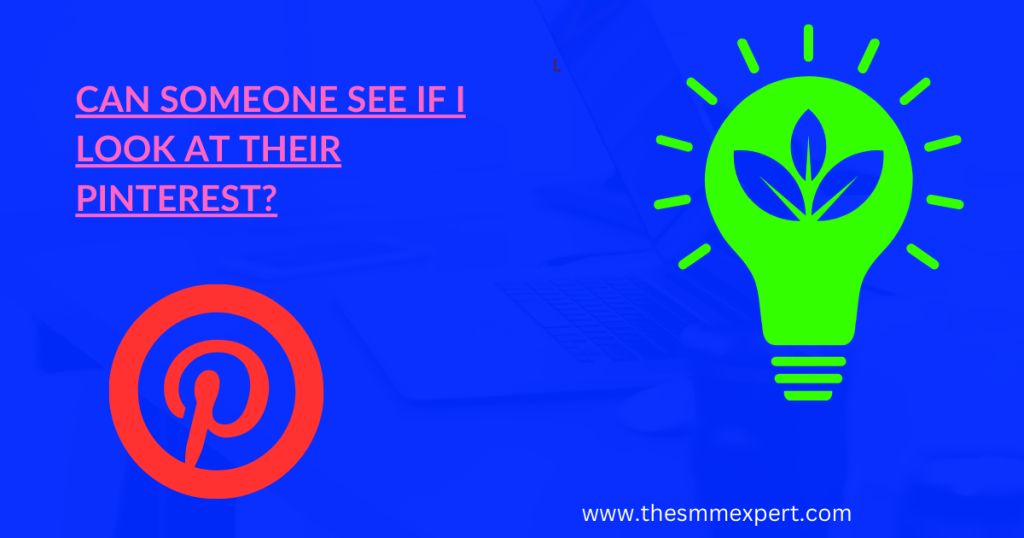




Write a comment
Your email address will not be published. All fields are required