To access YouTube members-only videos, you must join the channel as a paying member. Click the “Join” button on the channel’s page to subscribe.
Exploring the unique realm of YouTube’s members-only content opens doors to exclusive videos tailored just for supporters of individual creators. Becoming part of a YouTube channel’s membership program offers fans a closer look at their favorite content creators’ work, including behind-the-scenes footage, private livestreams, and special updates.
While this special access requires a financial commitment, the perks typically extend beyond just watching videos to include custom emojis, badges, and direct interactions with creators. Fans looking to deepen their connection with creators will find joining the membership program a small price to pay for a treasure trove of content not available to the general public. This is a smart move for those who crave an enhanced viewing experience and wish to support the creators they love.
Unlocking Youtube Members Only Videos
YouTube continually evolves, offering unique ways to engage audiences and reward creators. Exclusive content in the form of Members Only videos epitomizes this innovation. In the sections below, you’ll discover how to access these videos and understand the mutual perks for both creators and viewers.
Understand The Concept Of Youtube Members Only Content
Members Only content on YouTube refers to videos and other material that is exclusive to subscribers who have joined a creator’s channel through the membership option. This feature enables loyal fans to get more intimate access to the content they love while supporting their favorite creators financially.
- Joining a channel: You must click the “Join” button on a creator’s channel to access Members Only content. This button is typically situated next to the “Subscribe” button.
- Membership tiers: Creators may offer various membership levels, each with its own set of perks, which can include Members Only videos, live chats, emojis, and badges.
- Accessing exclusive content: Once a membership is active, exclusive content will become available through community posts or a designated playlist on the channel.
Recognize How Content Exclusivity Benefits Creators And Viewers
Content exclusivity through Members Only videos provides a wealth of benefits for both creators and viewers. Understanding this ecosystem is key to appreciating the value of YouTube memberships.
| Beneficiary | Benefits of Content Exclusivity |
|---|---|
| Creators |
|
| Viewers |
|
For viewers, becoming a member means stepping into an inner circle, with privileges that include behind-the-scenes footage, advanced screenings, or member-only events. For creators, memberships act as a sustainable income stream, allowing them to focus on crafting high-quality content without overly relying on ad revenue.
Unlocking Members Only videos offers a mutual advantage to all parties involved; a harmonious dance of support and exclusivity that enriches the YouTube experience.
Eligibility For Accessing Member Videos
Hungry for exclusive content on your favorite YouTube channels? Understanding the eligibility criteria for accessing member-only videos is a must. Engaging with these exclusive videos not only enriches your viewing experience but also supports the creators you love. Let’s dive into the membership tiers available on YouTube and uncover the requirements to join the community of channel members.
Explanation Of Youtube Membership Tiers
Channel memberships on YouTube come with various perks, structured within different membership tiers. These tiers provide tailored benefits to subscribers, ranging from badges and emojis, to exclusive videos and live chats. Channels may offer anywhere from one to multiple tiers, each with increasingly attractive rewards.
- Basic Tier: May include custom badges, emojis, and early access to new videos.
- Intermediate Tier: Can include all basic benefits, plus member-only live streams.
- Advanced Tier: Features all the aforementioned perks, with added exclusives such as one-on-one interactions with the creator, discounts on merchandise, or behind-the-scenes footage.
With each step up, the membership cost increases, but so does the value delivered. These tiers are designed to cater to varying levels of engagement and financial commitment.
Requirements To Become A Channel Member
Becoming a channel member is not just a click away; it comes with certain prerequisites. First and foremost, you need a Google account to join any YouTube channel membership. From there, the following requirements must be met:
| Requirement | Description |
|---|---|
| Age | You must be at least 18 years old or have the consent of a legal guardian. |
| Membership Fee | Commit to a monthly subscription fee that depends on the chosen tier. |
| Region | Ensure channel memberships are available in your location. |
| Payment Methods | A valid payment method must be linked to your Google account. |
In addition to these requirements, individual channels may impose additional criteria based on their content and community guidelines. So, checking with your favored channel for any channel-specific stipulations is essential.
Navigate Youtube Membership Features
Welcome to the ultimate guide on navigating YouTube’s membership features, where unlocking exclusive content becomes a thrilling reality. With a YouTube membership, users can delve into Members Only videos and a wealth of content customized for the ultimate fan experience. Understanding how to access these features not only enriches the viewing experience but also supports content creators in developing more of what audiences love.
Identifying The ‘join’ Button And Its Purpose
The first step to accessing Members Only videos is to spot the ‘Join’ button, typically located right next to the Subscribe button on a creator’s channel. Here’s what it signifies:
- Membership Invitation: Clicking this button is an invitation into the inner circle of the channel’s community.
- Support for Creators: Becoming a member equates to direct support to your favorite creators, enabling them to produce more content.
- Access to Exclusives: This button is your gateway to exclusive perks such as badges, emojis, and, of course, Members Only videos.
Exploring The Range Of Exclusive Perks For Members
Becoming a member on YouTube opens up a treasure trove of perks specifically designed to enhance the viewing experience. Members enjoy:
| Perk | Description | Member Benefit |
|---|---|---|
| Badges | Unique icons next to your name | Stand out in comments and live chats |
| Custom Emojis | Creator-specific emojis | Add personality to your interactions |
| Loyalty Awards | Rewards based on membership duration | Receive recognition for your support |
| Members Only Videos | Exclusive video content | Enjoy unique content not available to non-members |
| Live Chats | Direct interaction with creators during live streams | Engage in real-time with the community |
Members can also look forward to additional perks such as members-only polls, behind-the-scenes content, and more, each designed to bring viewers closer to the creators they admire.
“` This HTML content, when placed within a WordPress post, offers a structured and visually engaging section that guides users on how to utilize YouTube’s membership features effectively. It clarifies the function and importance of the ‘Join’ button and details the exclusive benefits of becoming a member. The information is presented using HTML tags that enhance readability and user engagement, such as unordered lists and tables, without compromising on SEO optimization.

Access Exclusive Content Successfully
Welcome to the exclusive world of YouTube member-only videos, where content creators offer unique and tailored experiences to their most devoted fans. If you’re eager to unlock this trove of premium content, you’ll need to successfully join the channel of your choice as a member. Let’s dive into the process to ensure you gain access to that coveted exclusive content.
Step-by-step Guide On Joining A Youtube Channel
Embarking on the journey to exclusive content begins with a few simple steps:
- Navigate to your favorite creator’s YouTube channel and locate the ‘Join’ button next to the ‘Subscribe’ button. You can find this on their channel homepage or under any of their videos.
- Review the membership levels available. Most creators offer various tiers with different perks, so select the one that aligns best with your interests.
- Click on the chosen tier and you’ll be prompted to a payment screen. Enter your payment details or confirm your payment method if it’s already linked to your YouTube account.
- Agree to the terms after thoroughly reading them and complete the transaction.
- Once your transaction is successful, you’ll receive a confirmation, and the members-only content will unlock. Look for community posts or a dedicated members-only playlist to start enjoying your new benefits.
Troubleshooting Common Issues During The Process
Occasionally, you might face hiccups when attempting to join a YouTube channel. Let’s troubleshoot:
- Check your payment method: If your transaction fails, ensure your credit card or payment information is up to date and accurate.
- Examine membership availability: Certain memberships may not be available in all regions or on all devices. Verify if any such restrictions apply to you.
- Investigate browser issues: If the ‘Join’ button isn’t responding, try clearing your browser’s cache and cookies or switch to another browser.
- Review YouTube’s policies: Ensure that there are no restrictions on your account that may prevent you from becoming a member.
- Contact support: If problems persist, reach out to YouTube’s customer support for assistance.
Empowered with this knowledge, you’re all set to venture into the exciting realm of members-only content. Enjoy the remarkable, in-depth videos and community interaction that come with being a member of your favorite creator’s YouTube channel!
Maximizing Membership Benefits
Youtube Members Only videos unlock a new realm of content exclusive to devoted fans and supporters of various creators. If you’ve taken the plunge and joined a Youtube membership, it’s time to make the most of this premium experience. From exclusive videos, badges, emojis to live streams, the range of perks is catered to give you more intimate access to your favorite creators. Here’s how you can ensure you’re maximizing the membership benefits and never missing out on the action.
Tips On Keeping Up With Members Only Content
Keeping track of Members Only content doesn’t have to be daunting. Follow these guided tips to streamline your experience:
- Turn on Notifications: Customize your notification settings to receive alerts for Members Only videos as soon as they’re live.
- Regularly Check the Community Tab: Creators often post updates and exclusive content in the Community Tab—make it part of your routine to check this space.
- Use the ‘Members Only’ Playlist: Many creators curate a dedicated playlist for their Members Only content. Ensure you’re subscribed to these playlists to keep everything in one place.
- Schedule Regular Check-ins: Choose certain days/times to explore new Members Only content, building a regular habit.
Staying engaged and organized helps you reap the full rewards of your membership without missing a beat.
Strategies For Interacting With Creators And The Community
Part of the value of Members Only content lies in the unique interactions with creators and fellow community members. Adopt these strategies and become an active participant:
- Engage in Members Only Live Chats: Use the opportunity when creators go live to ask questions and offer feedback. Your messages are more likely to be noticed in this exclusive setting.
- Share Your Ideas: Most creators love when members contribute ideas for future content—voice your suggestions in the comments.
- Connect with Other Members: Use Members Only posts to spark discussions and build relationships with others who share your interests.
- Participate in Polls and Q&As: Creators often use polls and Q&As to engage with their audience. Participate to show your support and help shape the content.
The magic of Youtube Membership lies in the interaction—you shape the community just as much as the creator does, so dive into the conversation.
Unveiling Hidden Gems In Members Content
YouTube’s Members Only videos are like the secret chambers of a video content castle, waiting to be explored. These exclusive gems offer unique content that creators make specially for their membership audience. But what if you’re already a member and still feel like you’re missing out? It’s time to dig deeper and discover the full spectrum of Members Only content that your favorite YouTubers are offering.
How To Discover And Enjoy The Full Range Of Members Only Videos
Becoming part of a YouTube channel’s membership has its perks, but to truly embrace its benefits, understanding how to access these special features is key:
- Join the Channel Membership: First things first, ensure you’re a member of the channel. Look for a ‘Join’ button on the channel’s page or under any of its videos.
- Navigate the Playlists: Often, creators curate playlists for their Members Only videos. Once you join, these playlists become visible to you.
- Check the Community Tab: Creators will also post Members Only updates in the ‘Community’ tab, which can include announcements about upcoming videos or early access to content.
- Look for the Perks: Go through the list of perks given to members. This can include badges, emojis, and of course, exclusive videos.
- Filter the Video Search: When you’re on the creator’s page, use the videos tab to filter by “Member only videos,” this will display all the exclusive content you have access to.
Utilizing Notifications And Community Posts For New Content Alerts
Never miss out on an exclusive Members Only video again. Here’s how you can stay updated:
- Enable Notifications: Adjust your YouTube notification settings to alert you immediately when a new Members Only video is released.
- Subscribe to Email Digests: If available, subscribe to email updates from the channel to get Members Only video announcements straight to your inbox.
- Regularly Visit the Community Tab: The Community tab is not just for announcements; creators often engage with members through polls, pictures, and special posts, indicating new Members Only content.
- Engage with the Creator: Sometimes, dropping a comment or participating in a creator’s post can reveal information about upcoming Members Only releases. Interaction is a bonus.
Staying engaged and making the most of these methods ensures that you’re always in the loop for the newest Members Only content. Devote time to use these channels, and you’ll unlock a new level of connection with your favorite creators and communities.
Related Post:
Frequently Asked Questions Of How To Access Youtube Members Only Videos
Can Anyone Watch Youtube Members Only Videos?
No, only the channel’s members with an active subscription can view Members Only Videos. They are exclusive perks for supporting the channel financially.
How Do You Become A Member Of Youtube Channel?
To become a member of a YouTube channel, click the “Join” button next to the “Subscribe” button on the channel’s page. Choose a membership level and follow the prompts to complete the payment process.
What Benefits Come With Youtube Membership?
YouTube membership benefits may include access to Members Only Videos, loyalty badges, custom emojis, priority reply to comments, exclusive live chats, and other personalized content depending on the channel’s offerings.
Are Members Only Videos Visible To Non-members?
Members Only Videos are not visible to non-members; they are exclusive to users who have joined the channel’s membership program.
Conclusion
Accessing YouTube’s members-only content is straightforward once you grasp the process. Start by joining the channel of your choice, ensuring your account is in good standing. Remember to respect creators and their exclusive offerings. Your newfound knowledge opens a door to a richer YouTube experience—enjoy the journey into members-only territory!



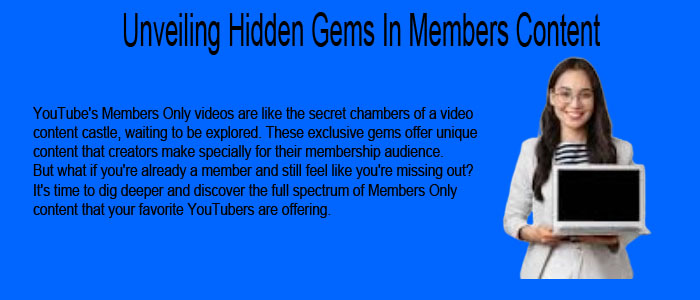


Write a comment
Your email address will not be published. All fields are required