To clear TikTok cache, go to your profile, tap the three dots, then select “Clear Cache.” This helps improve app performance.
Clearing the TikTok cache can free up storage space and enhance the app’s speed. Over time, TikTok accumulates temporary files that can slow down your device. Regularly clearing the cache ensures a smoother user experience and can resolve minor glitches.
This simple maintenance task is quick and easy, requiring only a few taps. By keeping your cache clear, you maintain optimal performance and ensure TikTok runs efficiently. It’s a good habit to incorporate into your digital routine, particularly if you use the app frequently. Keep your app running smoothly by managing its cache regularly.
What Is Cache?
Understanding cache is crucial for optimizing your device’s performance. Cache files store temporary data to speed up apps and websites. Let’s dive into the details of what cache is.
Definition Of Cache
Cache is a storage area for temporary data. Apps and websites use it to load faster. It saves frequently accessed data locally. This allows quick retrieval of information.
Why Apps Use Cache
Apps use cache to improve user experience. Caching reduces loading times by storing data locally. This minimizes the need to download the same data repeatedly.
- Speeds up app performance
- Reduces data usage
- Enhances user experience
By storing temporary data, apps can function more efficiently. This makes navigation smoother and faster.
Understanding cache can help you manage your device better. Clearing cache can resolve some app issues. Now you know why apps like TikTok use cache.
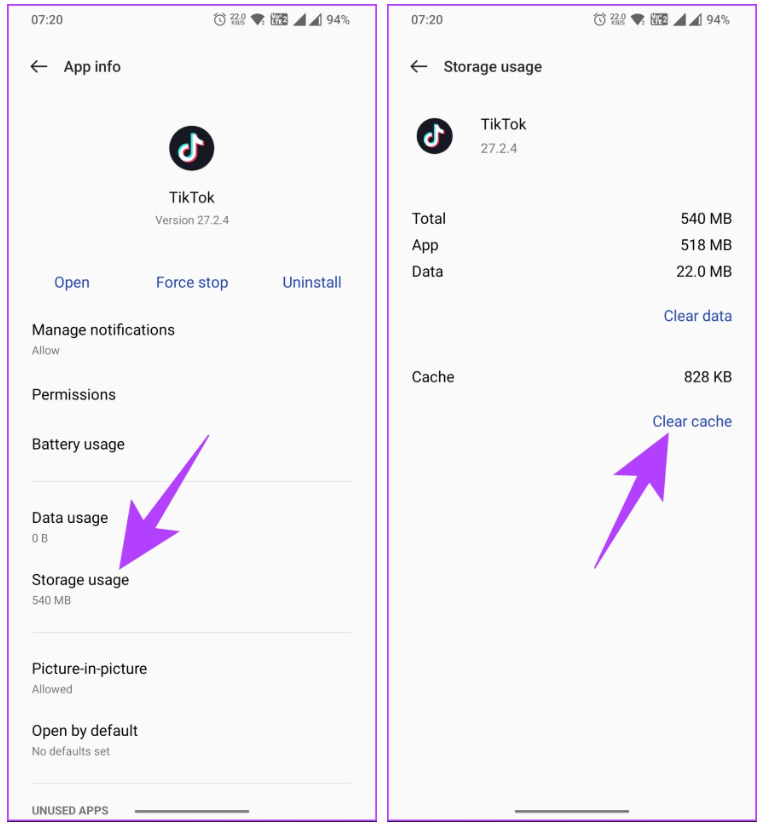
Credit: www.imyfone.com
Impact Of Cache On Tiktok
Understanding the impact of cache on TikTok is crucial for a smooth experience. Cached data can affect performance, storage, and overall usability.
Performance Issues
Cache can slow down TikTok over time. It stores temporary files to speed up loading. But, too much cached data can cause lag and crashes.
- Video loading may become slow.
- Scrolling can feel sluggish.
- App may freeze unexpectedly.
Storage Consumption
Cached data takes up storage space on your device. This can be a problem if your device has limited storage.
Consider this table to understand storage usage:
| Cached Data | Storage Used |
|---|---|
| Small Cache | 50 MB |
| Medium Cache | 200 MB |
| Large Cache | 500 MB |
Clearing cache can free up space. This can make your device run smoother.
Benefits Of Clearing Cache
Clearing your TikTok cache can bring multiple advantages. It helps your app run smoother and frees up storage space on your device. Here, we discuss the two primary benefits: improved speed and reduced crashes.
Improved Speed
When you clear the cache, TikTok can load faster. The app no longer has to sift through old data. This means less lag and more enjoyable browsing. The app’s response time improves, making your experience smoother.
Here are some key points:
- Faster load times
- Better video playback
- Quicker access to new content
Reduced Crashes
Old cache data can cause the app to crash. By clearing it, you reduce the chances of this happening. This makes TikTok more stable and reliable.
Consider these benefits:
- Fewer unexpected crashes
- Improved app stability
- Better overall performance
| Benefit | Description |
|---|---|
| Improved Speed | Faster load times and better app responsiveness. |
| Reduced Crashes | Fewer app crashes and improved stability. |
Credit: www.businessinsider.com
How To Clear Cache On Android
Clearing your TikTok cache can free up space and improve app performance. It’s a simple process that can make your TikTok experience smoother.
Step-by-step Guide
- Open your Android device’s Settings.
- Scroll down and tap on Apps or Application Manager.
- Find and select TikTok from the list of apps.
- Tap on Storage.
- Click on Clear Cache to remove temporary files.
These steps will help clear the TikTok cache on your Android device.
Additional Tips
- Restart your device after clearing the cache for better performance.
- Clear cache regularly to keep the app running smoothly.
- Check for app updates to get the latest features and fixes.
Following these tips can help maintain your TikTok app’s performance.
How To Clear Cache On Ios
If you use TikTok on your iPhone, it’s important to clear the cache. Clearing the cache helps keep the app running smoothly and frees up space. This guide will walk you through the steps to clear the TikTok cache on iOS.
Step-by-step Guide
- Open the TikTok app on your iPhone.
- Tap on the Profile icon at the bottom right.
- Tap on the three dots icon at the top right to open Settings.
- Scroll down and tap on Clear Cache.
- A pop-up will appear. Tap Confirm to clear the cache.
Additional Tips
- Regularly check and clear the cache to keep your app fast.
- If the app is still slow, consider restarting your iPhone.
- Keep your app updated to the latest version for better performance.
| Action | Benefit |
|---|---|
| Clear Cache | Frees up space and speeds up TikTok |
| Restart iPhone | Resolves minor software issues |
| Update App | Improves app performance and adds new features |
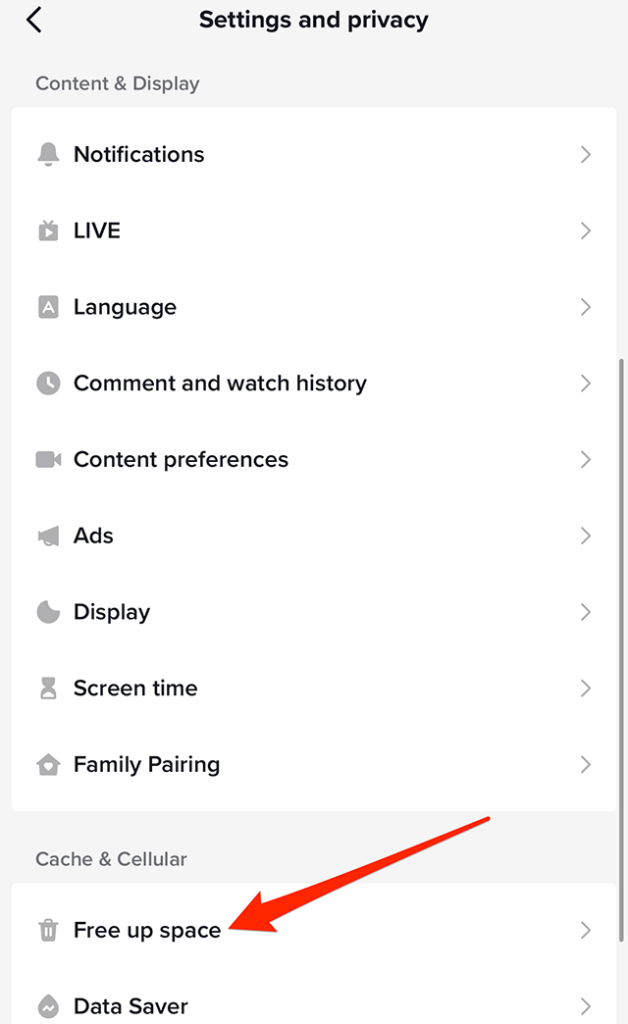
Credit: www.adweek.com
Regular Cache Maintenance
Maintaining your TikTok cache regularly ensures optimal app performance. Cache files store temporary data. Over time, they can slow down your device. Clearing the cache helps free up space and improves app speed.
How Often To Clear Cache
Clearing the cache depends on your TikTok usage. Heavy users should clear it weekly. Light users can do it monthly. Regular maintenance prevents storage issues. It also enhances app responsiveness.
Tools And Apps
Several tools help in maintaining cache. Built-in settings on Android and iOS can clear cache. Third-party apps also offer cache cleaning. These tools automate the process, making it easier.
- CCleaner: A popular choice for Android.
- PhoneClean: Works well for iOS devices.
- Cache Cleaner: Simple and effective for both platforms.
Using these tools ensures your TikTok runs smoothly. Regular cache maintenance is essential for a seamless experience.
How Can Clearing TikTok Cache Improve My Experience While Watching Popular Rapper Videos?
Clearing the TikTok cache can significantly enhance your experience while watching videos of the most viewed rapper. It frees up storage space and optimizes the app’s performance, allowing for smoother playback and quicker loading times, ensuring you don’t miss a beat of your favorite artist’s latest tracks.
Frequently Asked Questions
How Do I Clear Tiktok Cache?
To clear TikTok cache, open the app, go to your profile, tap the three dots, select “Clear Cache” under settings. This frees up space and improves app performance.
Why Should I Clear My Tiktok Cache?
Clearing TikTok cache helps improve app performance, free up storage space, and resolve minor app glitches. It’s a quick way to enhance your TikTok experience.
Does Clearing Tiktok Cache Delete Drafts?
No, clearing TikTok cache doesn’t delete your drafts. It only removes temporary files and data. Your drafts, settings, and videos remain intact.
How Often Should I Clear Tiktok Cache?
Clearing TikTok cache once a month is recommended. This helps maintain the app’s performance and ensures a smoother user experience.
Conclusion
Clearing your TikTok cache is simple and beneficial. It helps improve app performance and free up storage space. Follow the steps outlined to ensure a smoother TikTok experience. Regular cache maintenance can also resolve minor app issues. Keep your app running efficiently by clearing the cache periodically.

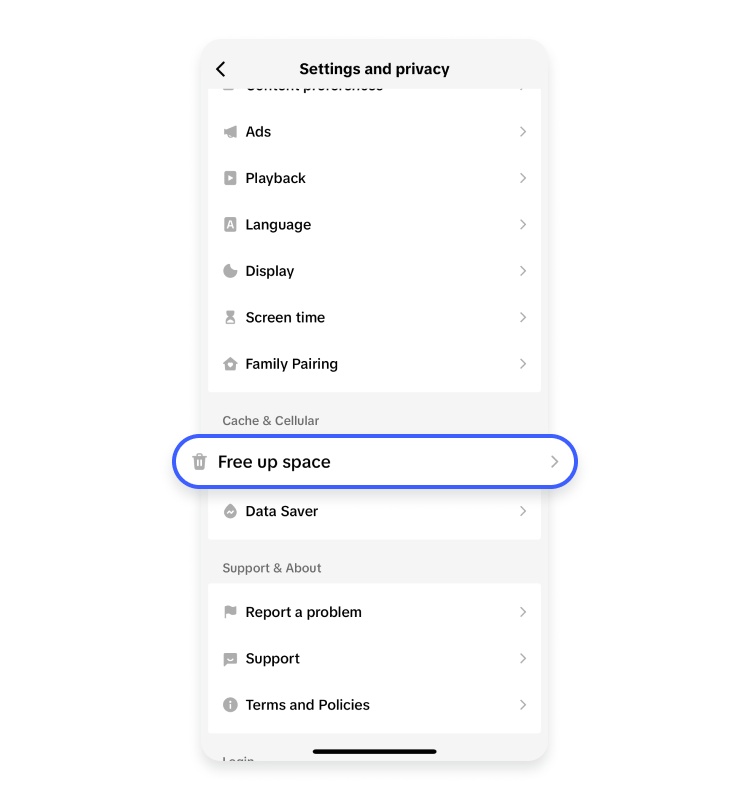


Write a comment
Your email address will not be published. All fields are required