To find your drafts on Instagram, go to your profile and tap on the three lines in the top right corner. Then select “Settings” and go to “Account.”
Your drafts will be listed under the “Drafts” section. Are you a frequent user of Instagram? Have you ever started creating a post but then decided to save it for later? If so, you might be wondering how to access those drafts and make the necessary edits before publishing them.
We will guide you on how to find your drafts on Instagram so that you can easily access and finalize your saved posts. Whether it’s a photo, video, or a series of stories, Instagram provides a simple way to organize and retrieve your drafts. Let’s dive in and explore the steps to find your drafts quickly and effortlessly.
Understanding The Drafts Feature On Instagram
Understanding how to find your drafts on Instagram is essential for efficient content creation. With the drafts feature, you can easily save and edit your posts before publishing, ensuring a polished and cohesive feed.
When it comes to managing your Instagram account, finding a way to save your posts and come back to them later is crucial. Luckily, Instagram offers a handy feature called “Drafts” that allows you to save your unfinished posts for later editing and publishing.
In this section, we will explore the drafts feature on Instagram, including its explanation, benefits, and common misconceptions.
Explanation Of The Drafts Feature:
- Drafts on Instagram act as a virtual folder where you can store incomplete posts without losing your progress.
- The drafts feature enables you to start creating a post, save it, and return to it whenever you want to continue working on it.
- You can access your drafts by tapping the “+” button to create a new post and then selecting the “Library” option. From there, you’ll find a tab labeled “Drafts,” where all your saved drafts reside.
Benefits Of Using Drafts:
- Convenience: Drafts let you pause the post-creation process and return to it when you have more time or inspiration.
- Time-saving: Instead of recreating posts from scratch, you can pick up where you left off and edit the content, captions, or filters without any hassle.
- Organization: With drafts, you can plan your content ahead of time and create a library of posts that are ready to be published when the time is right.
- Quality control: By saving drafts, you can review and refine your posts before publishing, ensuring they align with your brand aesthetic or personal preferences.
Common Misconceptions About Drafts:
- Auto-saving and scheduling: Drafts are not automatically saved or scheduled for future posting. They serve as placeholders for your unfinished work.
- Limitations: There is no limit to how many drafts you can save on Instagram. Feel free to save as many creative ideas as you want!
- Collaboration: Unfortunately, drafts cannot be shared or collaborated on with other Instagram users. They are solely for personal use.
Now that you have a clear understanding of the drafts feature on Instagram, you can take advantage of this useful tool to streamline your content creation process. Save your unfinished posts, enjoy the benefits of convenient editing, and dispel any common misconceptions about drafts.
Happy posting!

Accessing And Managing Your Drafts
To access and manage your drafts on Instagram, simply open the app, tap on your profile picture, and then go to the settings menu. From there, you can easily locate and edit your saved drafts.
Locating The Drafts Section In The Instagram App:
- To access your drafts on Instagram, open the Instagram app on your mobile device.
- Tap on your profile icon at the bottom right corner of the screen to go to your profile.
- On your profile page, look for the three horizontal lines at the top right corner of the screen. Tap on it to open the menu.
- Scroll down the menu and find the “Settings” option. Tap on it to proceed.
- In the settings menu, scroll down until you find the “Account” section. Tap on it to expand the options.
- Under the “Account” section, you will find the “Drafts” option. Tap on it to access your drafts.
Step-By-Step Guide To Accessing Your Drafts:
- Open the Instagram app and go to your profile by tapping on your profile icon.
- Tap on the three horizontal lines at the top right corner to open the menu.
- Scroll down and select “Settings” from the menu options.
- In the settings menu, navigate to the “Account” section and tap on it.
- Look for the “Drafts” option and tap on it to access your drafts.
How To Organize And Label Your Drafts For Easy Retrieval:
- When you are creating a post and decide to save it as a draft, you can add labels and organize them for easy retrieval later on.
- To label your draft, tap on the “Next” button after composing your post.
- On the next screen, you will find an option to add a caption. Tap on it and add relevant labels or keywords that will help you find the draft later.
- You can add multiple labels by separating them with commas.
- Once you have added the labels, tap on the back arrow at the top left corner of the screen to go back to the draft.
- Your draft is now saved with the added labels, making it easier for you to find and organize your drafts based on specific topics or themes.
Remember, by following these simple steps, you can easily access and manage your drafts on Instagram.
Utilizing Hidden Features In The Drafts Section
Discover the hidden features in the drafts section of Instagram and easily find your saved drafts. Uncover the secrets to accessing and utilizing your drafts for a more organized and efficient Instagram experience.
How To Find Your Drafts On Instagram
Have you ever spent a substantial amount of time crafting the perfect Instagram post, only to accidentally lose it before you could share it with the world? If this sounds all too familiar, worry not! With Instagram’s drafts feature, you can easily save your work in progress and retrieve it effortlessly whenever you’re ready to publish.
In this section, we will delve into the hidden gems within the drafts section, highlighting some valuable features you might not be aware of. So, let’s explore how to make the most of the drafts section on Instagram!
Exploring Hidden Features Within The Drafts Section
- Access to saved captions: Did you know that when you save a post to drafts, Instagram also retains the caption you’ve written for that particular image or video? This feature comes in handy if you frequently reuse captions or need to double-check your wording before hitting the publish button.
- Reordering your draft posts: Sometimes the order in which you created your drafts might not align with the sequence you wish to publish them. Luckily, Instagram lets you rearrange the order of your draft posts within the drafts section. Simply long-press on a specific draft and then drag and drop it into the desired position.
- Editing drafts without affecting published posts: Have you ever hesitated to edit a photo or video because you were concerned about the changes being applied to the already published version? With Instagram’s drafts feature, you can make necessary edits to your saved drafts without altering the original posts in any way. Experiment with filters, cropping, or any other adjustments to ensure your content looks flawless.
Tips For Saving Drafts With Filters And Edits
When it comes to creating visually stunning Instagram content, filters and edits play a crucial role in enhancing the overall aesthetics. To help you save time and effort while maintaining consistency, here are some handy tips for utilizing filters and edits when saving drafts:
- Apply desired filters: Before saving your post as a draft, apply the filters you want to use. Experiment with different filters to find the perfect one that aligns with your desired style. Remember, choosing a consistent filter theme for your feed can help create a visually pleasing and cohesive look.
- Make necessary adjustments: Apart from filters, feel free to fine-tune your image or video. Crop, adjust brightness, contrast, saturation, or any other editing options available to enhance the visual appeal of your draft. These edits can make a significant difference in the final result.
- Save under a clear title: It’s essential to save your drafts under clear and descriptive titles. Assigning meaningful names to your drafts can help you quickly identify the content within them, making it easier to locate specific drafts when you need them in the future.
Utilizing Drafts For Instagram Stories And Igtv
The drafts feature on Instagram is not limited to regular posts alone. You can also utilize this handy functionality for Instagram Stories and IGTV content! Let’s explore how you can incorporate drafts into your Stories and IGTV creation process:
- Story drafts for spontaneous moments: Instagram Stories are ephemeral, providing you with a real-time way to engage with your followers. However, sometimes you might need to capture and share spontaneous moments right on the spot. By utilizing the drafts feature, you can prepare your Stories in advance, ensuring you never miss out on those special moments due to time constraints.
- IGTV drafts for polished long-form content: IGTV allows you to share longer videos with your audience, providing a platform for more in-depth and polished content. By saving your IGTV drafts, you can take your time to perfect the video, add captions, and ensure everything is well-aligned before finally hitting that publish button.
The drafts feature on Instagram offers a wealth of hidden features and opportunities to streamline your content creation process. By taking advantage of these features, you can ensure your posts, stories, and IGTV content are well-crafted, captivating, and effortlessly published at the right moment.
So, go ahead and explore the drafts section on Instagram – your future self will thank you!
Troubleshooting And Common Issues
Having trouble finding your drafts on Instagram? Don’t worry, we’ve got you covered. This short guide will show you how to locate your drafts quickly and easily.
Troubleshooting Problems With Drafts Disappearing:
- Sometimes, drafts may disappear unexpectedly on Instagram. This can be frustrating, especially if you’ve spent a significant amount of time creating your draft. Here are a few troubleshooting tips to help you if you’re experiencing this issue:
- Ensure you have a stable internet connection: Drafts may not sync properly if your internet connection is weak or interrupted. Make sure you’re connected to a strong and stable network before accessing your drafts.
- Update the Instagram app: Outdated versions of the app can sometimes cause glitches or errors. Check if there are any updates available for your Instagram app and install them to see if it resolves the issue.
- Log out and log back in Sometimes, signing out of your Instagram account and then signing back in can help refresh the app and fix any temporary glitches that might be causing drafts to disappear.
- Clear cache: Clearing your Instagram app’s cache can also help resolve issues with drafts disappearing. To do this, go to your device settings, locate the Instagram app, and clear its cache.
Recovering Deleted Drafts:
- Accidentally deleting a draft on Instagram can happen to anyone. If you’ve mistakenly deleted a draft, here are steps you can take to recover it:
- Check your Recently Deleted folder: Instagram automatically stores deleted drafts in the “Recently Deleted” folder for a limited time. To access this folder, open your Instagram app, go to your profile, tap on the menu icon (three lines), and then select “Settings” > “Account” > “Recently Deleted.” Here, you can find and recover your deleted drafts.
- Restore from backup: If you have a backup of your device, you may be able to restore your deleted drafts by restoring your device to a previous backup. However, please note that this process may also affect other data on your device, so proceed with caution.
Addressing Limitations And Potential Bugs With The Drafts Feature:
- While the drafts feature on Instagram can be incredibly helpful, it does have its limitations and potential bugs that you should be aware of:
- Limited access across devices: Currently, Instagram only allows access to drafts on the device they were saved on. This means that drafts saved on your mobile device won’t be accessible on your desktop or vice versa.
- Drafts may lose edits: In some cases, drafts may not retain all the edits you made if you exit the Instagram app without saving them. It’s always a good idea to save your changes before navigating away from the draft to avoid losing any modifications.
- App updates may affect drafts: Occasionally, Instagram updates may introduce changes that affect the functionality of the drafts feature. Make sure to keep your app up to date to benefit from any bug fixes or improvements.
Remember, while these troubleshooting tips and workarounds can help with common issues related to drafts on Instagram, it’s essential to reach out to Instagram support if you continue experiencing persistent problems or have specific technical issues.
Expert Tips For Maximizing The Drafts Feature
Discover expert tips for maximizing the drafts feature on Instagram and easily find your drafts to streamline your content creation process. Enhance your productivity and efficiently manage your saved drafts on this popular social media platform.
Streamlining Your Content Creation Process Using Drafts:
- Instagram’s Drafts feature provides a valuable tool for streamlining your content creation process. Here’s how you can make the most of it:
- Use drafts to save unfinished posts and perfect them later.
- Drafts allow you to work on multiple posts simultaneously, saving time and increasing productivity.
- Utilize the scheduling options available within drafts to plan and organize your posts in advance.
- Drafts make it convenient to store different variations of captions, hashtags, and filters for different posts.
- Create a consistent aesthetic for your feed by previewing how your drafted posts look alongside existing content before publishing them.
Leveraging Drafts For Content Planning And Strategy:
- Drafts can play a crucial role in your content planning and strategy. Consider the following techniques:
- Use drafts to map out your upcoming content calendar, ensuring a steady flow of posts.
- Experiment with different content ideas and themes by creating drafts for each concept.
- Keep drafts of your best-performing posts to inspire future content creation.
- Collaborate with team members or influencers by sharing drafts for their input and feedback.
- Organize drafts into folders based on topics or campaigns to maintain a structured approach to content creation.
Insider Tips From Instagram Influencers And Content Creators:
- Learn from experienced Instagram influencers and content creators who have mastered the art of utilizing drafts. Here are their tips:
- Take advantage of the drag-and-drop feature within drafts to easily rearrange the order of your posts.
- Create drafts of stories with various interactive elements, such as polls or quizzes, to encourage engagement.
- Use drafts to save frequently used hashtags, ensuring you don’t miss out on relevant exposure.
- Utilize drafts as a repository for engaging captions and witty captions, preventing writer’s block when creating future posts.
- Experiment with different filters and editing options in drafts to maintain a cohesive visual style throughout your feed.
By incorporating these expert tips and strategies into your Instagram workflow, you can maximize the drafts feature to streamline your content creation process, improve your planning and strategy, and learn from the industry’s most successful Instagram influencers and content creators.
Best Practices For Drafts And Content Creation
Discovering your drafts on Instagram is made easy with these best practices for content creation. Learn how to navigate and find your drafts effortlessly on the popular social media platform.
Strategies For Using Drafts Effectively In Your Instagram Workflow:
- Utilize drafts as a tool for planning and organizing your Instagram content.
- Use drafts to brainstorm ideas and experiment with different captions, hashtags, and filters before publishing.
- Take advantage of the ability to edit and revise drafts multiple times until you are satisfied with the final version.
- Use drafts to create a cohesive and visually appealing Instagram feed by previewing the overall aesthetic before posting.
Overcoming Creative Blocks And Using Drafts As A Tool For Inspiration:
- When experiencing a creative block, use drafts to jot down any ideas that come to mind, even if they are not fully formed.
- Use drafts to gather inspiration from other Instagram accounts, influencers, or trends in your niche.
- Take advantage of the saved drafts to revisit ideas and content that you may have initially dismissed but might be useful in the future.
- Use drafts as a creative outlet to experiment with new formats, such as carousel posts or IGTV videos.
Balancing Spontaneity And Planned Content With Drafts:
- Incorporate drafts into your content creation process to strike a balance between spontaneous posts and planned content.
- Use drafts to strategize and pre-schedule posts for specific events, product launches, or promotions while still leaving room for timely and organic content.
- Take advantage of drafts to create a consistent brand voice and messaging across your Instagram account.
- Don’t over-rely on drafts; remember to stay open to spontaneous content opportunities that may arise.
How Can I Find My Drafts on Instagram If I Can’t See Notes?
If you’re struggling to locate your drafts on Instagram, it might be linked to understanding instagram hidden notes issues. Sometimes, drafts can become elusive due to app glitches or updates. Ensure your app is updated, check both your profile and the drafts section, or try restarting the app to resolve this.
Frequently Asked Questions On How To Find Your Drafts On Instagram
How Can I Find My Drafts On Instagram?
To find your drafts on Instagram, open the app and tap on the “+” icon to create a post. Then, on the bottom right, tap on the “Library” option. From there, you’ll see a “Drafts” section where you can access and edit your saved drafts.
Conclusion
Finding your drafts on Instagram is a simple yet essential task for users who want to curate and perfect their content before sharing it with the world. By following these steps, you can easily access and manage your drafts on the platform.
Firstly, navigate to your profile and tap on the “+” icon to create a new post. Then, select a photo or video and apply filters or edits as desired. Next, instead of tapping “Next,” return to the editing page and go back to your profile.
Finally, tap the three lines on the top right corner of the screen, followed by “Drafts” to locate your saved drafts. It’s crucial to regularly check your drafts to avoid unintentionally leaving unfinished content behind. By understanding how to find your drafts on Instagram, you can streamline your content creation process, ensuring that every post you share reflects your best work.


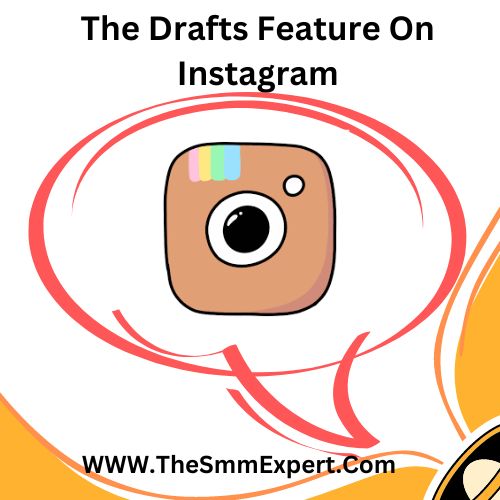






Write a comment
Your email address will not be published. All fields are required