If you forgot your Instagram password, you can recover it through the email associated with your account or by using your iPhone.
Recover Your Instagram Account Without Email Or Phone Number
Overview of recovering Instagram account without email or phone number
If you’ve forgotten your Instagram password and don’t have access to your account’s email or phone number, don’t worry.
You can still recover your Instagram account without needing these credentials.
In this guide, we’ll walk you through the step-by-step process of recovering your Instagram account without email or phone number and provide troubleshooting tips for common issues you may encounter. If you’ve forgotten your login credentials or are unable to access the email or phone number associated with your Instagram account, don’t worry. There are alternative methods to recover your account, and we’ll show you how to navigate through the process. Whether you’ve been locked out due to suspicious activity or simply can’t remember your password, we’ll help you recover your Instagram account and get back to enjoying all the platform has to offer.
Step-by-step guide to recovering Instagram account without email or phone number
Follow these steps to recover your Instagram account without the need for an email address or phone number:
- Open the Instagram app on your mobile device.
- On the login screen, tap on “Forgot password?”.
- Enter your username and tap “Next”.
- Tap “Can’t reset your password?” on the next screen.
- Follow the on-screen instructions to submit a support request to Instagram.
Once you’ve submitted the support request, Instagram will review your account and provide further instructions to help you regain access.
Troubleshooting tips for common issues in account recovery
If you’re experiencing difficulties in recovering your Instagram account without an email or phone number, here are some troubleshooting tips to keep in mind:
- Ensure that you’ve entered your username correctly. Double-check for any typos or spacing errors.
- If you’ve recently changed your username, try using your previous username to see if it helps in the recovery process.
- Make sure that you’re using the latest version of the Instagram app.
- Clear the cache and cookies of your Instagram app and try again.
- If you have access to a trusted device that you’ve previously used to log in to your Instagram account, try logging in from that device.
- Consider reaching out to Instagram’s support team for further assistance, providing them with as much information as possible about your account.
By following these troubleshooting tips, you can increase your chances of successfully recovering your Instagram account.
How To Change Your Forgotten Password On Instagram
Forgetting your Instagram password can be a frustrating experience, but fear not! In this guide, we will walk you through the process of changing your forgotten password on Instagram.
Understanding the process of changing a forgotten password on Instagram
If you’ve forgotten your Instagram password, don’t worry! Instagram provides a simple method to recover and change your password. Follow these easy steps:
- Open the Instagram app or go to the Instagram website.
- Click on the “Forgot password?” link below the login form.
- Enter your username or the email address associated with your account.
- Click on the “Reset password” button.
- Check your email for a password reset link from Instagram.
- Click on the password reset link and follow the on-screen instructions to create a new password.
- Once your new password is set, you can log in to your Instagram account with the updated credentials.
Logging out of your account before changing the password
Before changing your forgotten password on Instagram, it’s essential to log out of your account to ensure a smooth password reset process. Here’s how:
- Open the Instagram app on your device or go to the Instagram website.
- Tap on the profile icon in the bottom right corner of the screen.
- Click on the three lines in the top right corner of the screen to open the menu.
- Scroll down and click on “Settings” at the bottom of the menu.
- In the settings menu, scroll down and tap on “Log Out” to log out of your Instagram account.
Troubleshooting tips for when you have lost access to your email or phone number
Occasionally, you might find yourself in a situation where you no longer have access to the email address or phone number linked to your Instagram account. In such cases, follow these troubleshooting tips:
| Troubleshooting Tip | Instructions |
|---|---|
| If you’ve lost access to your email account | Contact your email service provider’s customer support to regain access to your email account. Once you have access, follow the steps mentioned earlier to reset your Instagram password. |
| If you’ve lost access to your phone number | Contact your mobile service provider to recover your phone number. Once you have your number back, use it to reset your Instagram password. |
By following these troubleshooting tips, you should be able to recover your access to your email or phone number and proceed with changing your forgotten Instagram password.
How to Reset Your Instagram Password
Step-by-step guide to resetting your Instagram password
If you find yourself unable to access your Instagram account due to a forgotten password, fear not! Resetting your Instagram password is a relatively simple process that can be done in just a few steps.
In this guide, we will walk you through the process of resetting your password so that you can regain access to your Instagram profile.
Accessing your Instagram profile and going to the settings
The first step in resetting your Instagram password is to access your Instagram profile.
To do this, simply open the Instagram app on your device and log in with your username and current password.
Once you are logged in, navigate to your profile by tapping on the profile icon in the bottom right corner of the screen.
Once you are on your profile page, look for the settings icon, which is usually represented by a gear or three vertical dots in the top right corner of the screen. Tap on this icon to access the settings menu.
Instructions for if you can’t remember your current Instagram password
If you can’t remember your current Instagram password, don’t panic. Instagram provides a simple method for resetting your password even if you can’t remember the old one.
- On the login screen of the Instagram app, tap on “Forgot password?”
- Enter your username, then tap “Next”.
- At the bottom of the screen, tap on “Can’t reset your password?”.
- Follow the on-screen instructions to submit a support request.
Instagram will then guide you through the process of resetting your password. Please note that the steps may vary slightly depending on the version of the app you are using.
If you have lost access to the email or phone number linked to your Instagram account, you will need to contact Instagram directly for support.
With these simple steps, you can reset your Instagram password and regain access to your account. Remember to choose a strong and unique password to keep your account secure. Happy Instagramming!
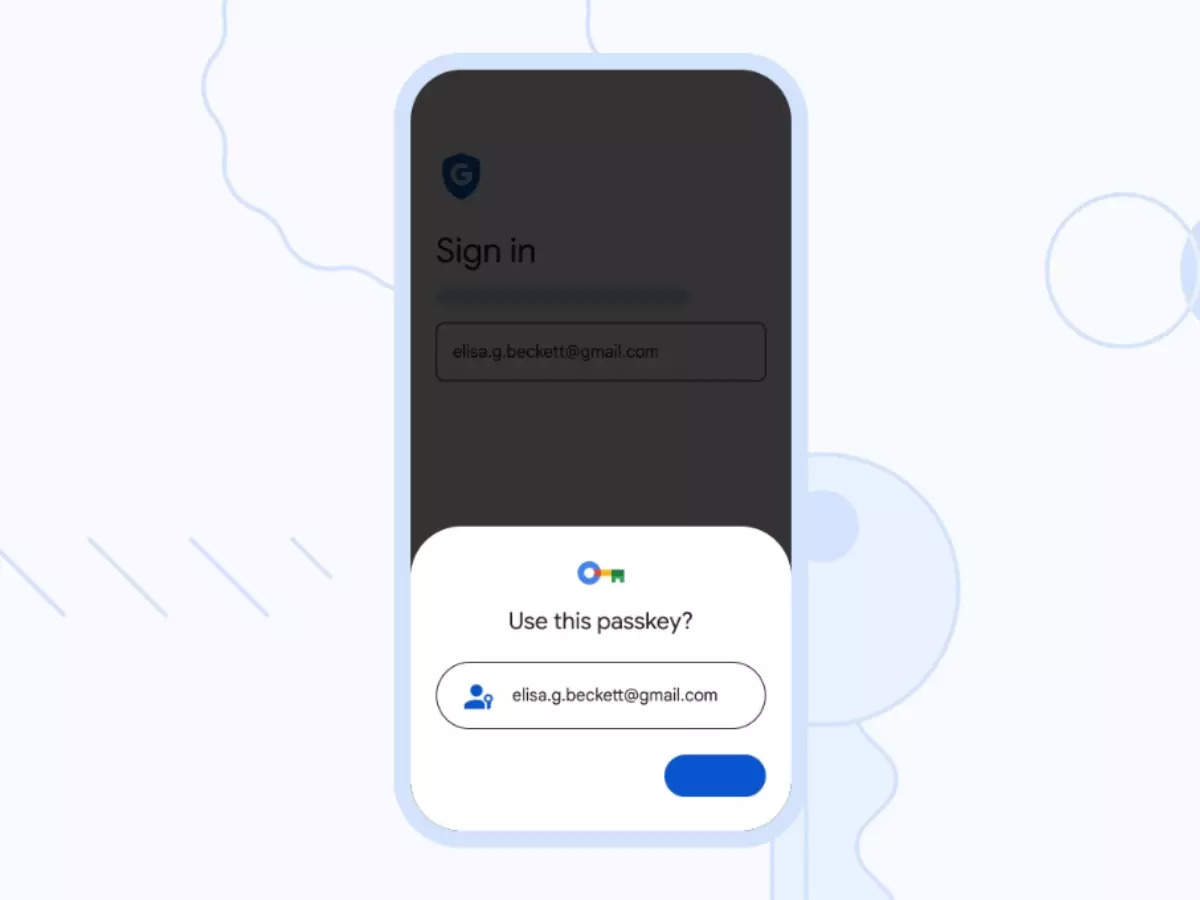
Credit: www.businessinsider.in
Frequently Asked Questions On I Forgot My Instagram Password
What Is My Current Instagram Password?
To retrieve your current Instagram password, go to your Android phone settings. Click on “Google Account” and then “Manage your Google Account”. Finally, click on “Password Manager” to access your Instagram password.
How To Reset Instagram Password Without Email And Phone Number?
To reset your Instagram password without email or phone number, follow these steps: 1. Open the Instagram app and tap on “Forgot password? ” At the bottom. 2. Enter your username and tap “Next”. 3. Tap on “Can’t reset your password?
” At the bottom. 4. Follow the on-screen instructions to submit a support request. Please note that this process may take some time, and it’s important to provide accurate information to verify your account ownership.
Why Can’t I Change My Password On Instagram?
You can’t change your Instagram password because it can only be reset through the “Forgot password? ” Option.
How Do I Reset My Forgotten Instagram Password?
To reset your forgotten Instagram password, go to the login screen, tap on “Forgot password? “, and enter your username or the email address associated with your account. Follow the instructions provided to reset your password.
Can I Recover My Instagram Account Without An Email Or Phone Number?
Yes, you can recover your Instagram account without an email or phone number. Open the Instagram app, tap on “Forgot password? “, enter your username, and then select “Can’t reset your password? “. Follow the on-screen instructions to submit a support request.
Where Can I Find My Current Instagram Password?
To find your current Instagram password on an Android phone, go to your phone’s settings, select “Google Account”, and click on “Manage your Google Account”. Then, navigate to “Password Manager” to access your Instagram password.
Why Am I Having Trouble Changing My Instagram Password?
If you are having trouble changing your Instagram password, try resetting it instead. On the Instagram login page, tap on “Forgot password? ” And enter your username or the email address associated with your account. Follow the prompts to reset your password.
What Should I Do If I Have Lost Access To The Email Or Phone Number Linked To My Instagram Account?
If you have lost access to the email or phone number linked to your Instagram account, open the Instagram app, tap on “Forgot password? “, enter your username, and select “Can’t reset your password? “. Follow the instructions provided to submit a support request.
How Can I Deactivate My Instagram Account?
To deactivate your Instagram account, go to your profile settings, select “Edit Profile”, scroll down to find the “Temporarily disable my account” option, and follow the instructions to deactivate your account.
How Can I Recover My Compromised Instagram Account?
If your Instagram account has been compromised, follow the instructions provided on the Instagram Help Center to recover your account. You may need to provide information to verify your identity.
Conclusion
If you find yourself in the frustrating situation of forgetting your Instagram password, don’t worry, there are several solutions available to help you regain access to your account. One option is to try using your Android phone settings to find your password.
Simply go to Google Account in your phone’s settings and click on “Manage your Google Account” and then “Password Manager. ” This will give you access to your Instagram password. Another option is to open the Instagram app, and tap on “Forgot password?
” At the bottom of the login page, and follow the on-screen instructions to submit a support request. Additionally, you can try resetting your password by entering your username or the email address associated with your account on the Instagram login page and following the prompts to reset your password.
Remember, it’s important to take steps to protect your account and make sure you can easily recover your password in the future.

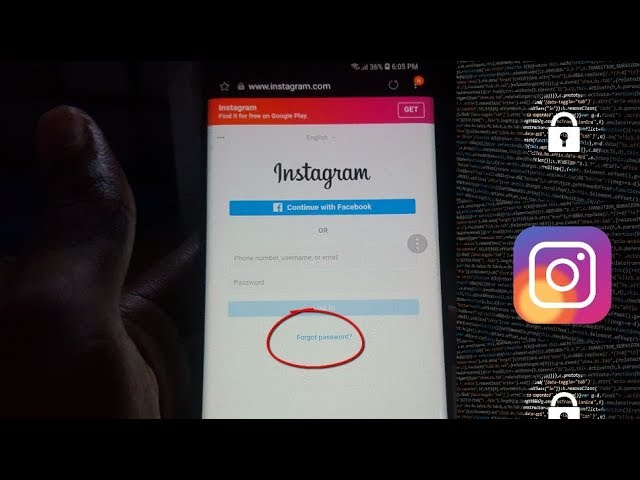







Write a comment
Your email address will not be published. All fields are required