To recover your Facebook password without a confirmation reset code, you can use an alternate email or mobile phone number listed on your account. Simply go to facebook.com/login/identify on a previously used device, and follow the instructions.
This method allows you to regain access to your Facebook account even if you can’t receive the security code. Additionally, you have other options such as using trusted contacts, alternate login methods like your username or Facebook URL, or submitting a password recovery request to Facebook.
There are multiple ways to get back into your account without the need for a confirmation reset code, ensuring you can regain control of your Facebook profile efficiently.
Why You Might Need To Recover Your Facebook Password Without A Confirmation Reset Code
Losing access to your Facebook account can be a frustrating experience. Whether it’s due to forgetting your password or being locked out for other reasons, regaining access to your account can be challenging. One common hurdle is the need for a confirmation reset code.
However, there are situations where you might need to recover your Facebook password without this code.
In this article, we’ll explore common scenarios where you might not be able to access your confirmation reset code and provide alternative methods to recover your Facebook password.
Common Scenarios Where You Can’t Access Your Confirmation Reset Code
- Forgot Password: One of the most common reasons for not having a confirmation reset code is simply forgetting your password. Maybe you haven’t used Facebook in a while or you recently changed your password and forgot what it was. In such cases, you won’t have access to the confirmation reset code sent to your registered email or phone number.
- Lost Email Access: Another scenario is when you no longer have access to the email address associated with your Facebook account. This can happen if you’ve changed your email provider, deleted your email account, or simply forgot the password for your email account.
- Changed Phone Number: If you’ve switched phone numbers or lost access to your previous phone number, you won’t receive the confirmation reset code on your new phone. This can happen when you switch carriers, lose your phone, or simply change your phone number for any other reason.
- Hacked Account: Unfortunately, sometimes your Facebook account may be compromised by hackers. They can change your password, email, and phone number, making it impossible for you to access the confirmation reset code. In such cases, recovering your account without the code becomes crucial.
The frustration of being locked out of your Facebook account is real. Luckily, you’re not out of options. In the next section, we’ll explore alternative methods to recover your Facebook password without the need for a confirmation reset code.
:max_bytes(150000):strip_icc()/003-recover-facebook-password-without-email-and-phone-number-4582257-a03415f67ab24945b362448c6199d2d7.jpg)
Alternate Methods To Recover Your Facebook Password Without Confirmation Reset Code
If you’ve forgotten your Facebook password and are unable to access your account due to not receiving a confirmation reset code, don’t worry. There are alternate methods that you can use to recover your Facebook password without the need for a confirmation reset code. In this article, we will discuss two effective methods that can help you regain access to your account.
Utilizing an alternate email linked to your Facebook account
If you have an alternate email address that is linked to your Facebook account, you can use it as a means of password recovery. Follow the steps below:
- Open the Facebook login page on your computer or mobile device.
- Click on the “Forgotten account?” link below the login button.
- On the next page, enter the email address associated with your Facebook account.
- Click on “Search” to proceed.
- Choose the option to reset your password using the alternate email address.
- Check your alternate email inbox for a password reset link from Facebook.
- Follow the instructions in the email to reset your Facebook password.
By utilizing your alternate email linked to your Facebook account, you can easily reset your password and regain access to your account.
Using a mobile phone number associated with your account
If you have a mobile phone number associated with your Facebook account, you can use it as an alternative method to recover your password. Follow the steps below:
- Go to the Facebook login page on a computer or mobile device.
- Click on the “Forgotten account?” link below the login button.
- Enter the mobile phone number linked to your Facebook account.
- Click on “Search” to proceed.
- Select the option to reset your password using your mobile phone number.
- You will receive a password reset code via SMS to your mobile phone.
- Enter the code on the Facebook password reset page.
- Follow the instructions on the page to reset your password.
Using your mobile phone number associated with your Facebook account provides an efficient and secure way to recover your password without needing a confirmation reset code.
In conclusion, if you’ve forgotten your Facebook password and are unable to receive a confirmation reset code, don’t panic. The alternate methods of utilizing an alternate email or a mobile phone number associated with your account can help you recover your password and regain access to your Facebook account. Follow the instructions mentioned above and you’ll be able to set a new password in no time.
Step-By-Step Guide: Recovering Your Facebook Password Without Confirmation Reset Code
Forgetting your Facebook password can be frustrating, especially when you don’t have access to the confirmation reset code. However, there is still a way to recover your password and regain access to your account. In this step-by-step guide, we will walk you through the process of recovering your Facebook password without the confirmation reset code.
Step 1: Accessing the Facebook login identification page
The first step in recovering your Facebook password without the confirmation reset code is to access the Facebook login identification page. You can do this by using a computer or mobile phone that you have previously used to log into your Facebook account. Simply go to facebook.com/login/identify in your web browser.
Step 2: Selecting the alternate email or mobile phone number option
Once you are on the Facebook login identification page, you will see several options to verify your identity. Look for the option that allows you to use an alternate email or mobile phone number to recover your password. This option is usually located below the email and phone number fields. Select this option to proceed.
Step 3: Following the instructions provided to recover your Facebook password
After selecting the alternate email or mobile phone number option, Facebook will provide you with instructions on how to recover your password. These instructions may vary depending on the option you chose. Follow the provided instructions carefully to complete the password recovery process.
Congratulations! You have successfully recovered your Facebook password without the confirmation reset code. You can now log back into your account and regain access to all your Facebook features and settings.
In conclusion, even if you don’t have access to the confirmation reset code, you can still recover your Facebook password by following these simple steps. Remember to keep your login information secure and consider using a password manager to avoid forgetting your passwords in the future. Happy Facebooking!
Additional Tips And Tricks For Successful Account Recovery
Best Practices for Creating a Strong and Memorable Password
Having a strong and memorable password is essential to ensure the security of your Facebook account. Here are some best practices to follow:
- Make it long: Aim for a password that is at least 8 characters long. The longer the password, the harder it is for hackers to crack.
- Include a mix of characters: Use a combination of uppercase and lowercase letters, numbers, and special characters to make your password more complex.
- Avoid common words and phrases: Don’t use easily guessable passwords like “password” or “123456”. Choose something unique and unrelated to your personal information.
- Don’t reuse passwords: It’s important to use a different password for each online account you have. This way, if one account gets compromised, the others remain secure.
- Consider using a password manager: Password managers can help you generate strong passwords and store them securely, so you don’t have to remember them all.
Setting up Trusted Contacts for Future Account Recovery
In case you forget your Facebook password in the future, setting up trusted contacts can provide an additional way to access your account. Follow these steps to set up trusted contacts:
- Go to the Facebook settings page and click on “Security and Login”.
- Scroll down to the “Setting Up Extra Security” section and click on “Choose 3 to 5 friends to contact if you get locked out”.
- Select your trusted contacts from your Facebook friends list.
- Click on “Confirm” to save your changes.
By selecting trusted contacts, you can rely on them to help you regain access to your account in case you ever lose your password or get locked out.
How to Update Your Login Information for a Smooth Recovery Process
To ensure a smooth account recovery process, it’s important to keep your login information up to date. Follow these steps to update your login information:
- Visit the Facebook settings page and click on “Security and Login”.
- Under the “Login” section, click on “Edit” next to the “Change Password” option.
- Enter your current password and then choose a new, strong password.
- Click on “Save Changes” to update your password.
By regularly updating your login information, you can ensure that you have the most current and secure credentials for accessing your Facebook account.
Can Relationship Status Changes Affect My Facebook Account Recovery Options?
Changes in relationship status on Facebook can impact account recovery options. When your relationship status updates, friends and family might notice changes in your activity, prompting questions about security. Understanding relationship status is crucial for maintaining privacy and ensuring that recovery methods align with your current social connections.
Frequently Asked Questions For How To Recover Facebook Password Without Confirmation Reset Code
How Do I Recover My Facebook Account If I Can T Receive The Security Code?
To recover your Facebook account without the security code, follow these steps: 1. Go to Facebook. com/login/identify using a device you have previously used to log into your account. 2. Select the option to use an alternate email or mobile phone number listed on your account.
3. Follow the instructions provided to verify your identity and regain access to your account. 4. If this method doesn’t work, try using trusted contacts or other login methods like your username or Facebook URL 5. If all else fails, you can submit a password recovery request to Facebook for further assistance.
Can You Recover Facebook Password Without Email And Phone Number?
Unfortunately, it is not possible to recover your Facebook password without an email or phone number.
How Do I Reset My Facebook Password If It Won’t Send Code?
To reset your Facebook password if it won’t send a code, try these steps: 1. Go to the Facebook login page using any browser. 2. Click on “Forgot account. ” 3. On the next page, select the option for a phone number.
4. You will receive an SMS with the password reset code. If you’re still unable to reset your password, you can try using alternate login methods or contact Facebook for assistance.
What Is My Facebook Password?
To recover your Facebook password without a confirmation reset code, go to the Facebook login page and click on “Forgot account. ” Then, enter your email address, phone number, full name, or username and select “Search. ” You may be able to recover your account using an alternate email or mobile phone number.
How Can I Recover My Facebook Password Without A Confirmation Reset Code?
To recover your Facebook password without a confirmation reset code, you can use alternate methods such as trusted contacts or submitting a password recovery request to Facebook.
Can I Recover My Facebook Password Without An Email Or Phone Number?
Yes, there are multiple ways to recover your Facebook password without an email or phone number. You can try using trusted contacts, alternate login methods, or submitting a password recovery request to Facebook.
What Should I Do If I Can’t Receive The Security Code To Recover My Facebook Account?
If you can’t receive the security code to recover your Facebook account, you can try using an alternate email or mobile phone number listed on your account. Visit Facebook. com/login/identify and follow the instructions using a computer or mobile phone you’ve previously used to log into your account.
How Do I Reset My Facebook Password If It Doesn’t Send The Code?
If Facebook doesn’t send the password reset code, you can try resolving the issue by selecting the phone number option on the Forgot account page. An SMS will be sent to you with a password reset code.
What Can I Do If I Forgot My Facebook Password?
If you forgot your Facebook password, you can navigate to the Facebook Find Your Account page or select “Forgot Password” on the login page. Enter your email address, phone number, full name, or username, and select Search to initiate the password recovery process.
Are There Any Other Ways To Recover My Facebook Password Without A Reset Code?
Yes, you can try using trusted contacts or alternate login methods such as your username or Facebook URL to recover your password. If these methods don’t work, you can also submit a password recovery request to Facebook.
Conclusion
Recovering your Facebook password without a confirmation reset code can be a frustrating challenge. However, there are various methods available to regain access to your account. One option is to use an alternate email or mobile phone number associated with your account.
By visiting the Facebook login page and following the instructions, you can initiate the recovery process. Additionally, trusted contacts or alternate login methods, such as your username or Facebook URL, can help recover your password. If all else fails, you can submit a request to Facebook for password recovery.
Remember, it’s important to keep your account secure by updating your password regularly and enabling additional security features, such as two-factor authentication. By following these steps, you can regain access to your Facebook account and enjoy a seamless social media experience. It’s also a good idea to be cautious about the links and emails you click on, as they could potentially lead you to phishing websites or compromise your account. Additionally, consider changing your Instagram password and ensuring it is different from your Facebook password to further enhance security across your social media accounts. Taking these proactive measures can help safeguard your personal information and prevent unauthorized access to your accounts.

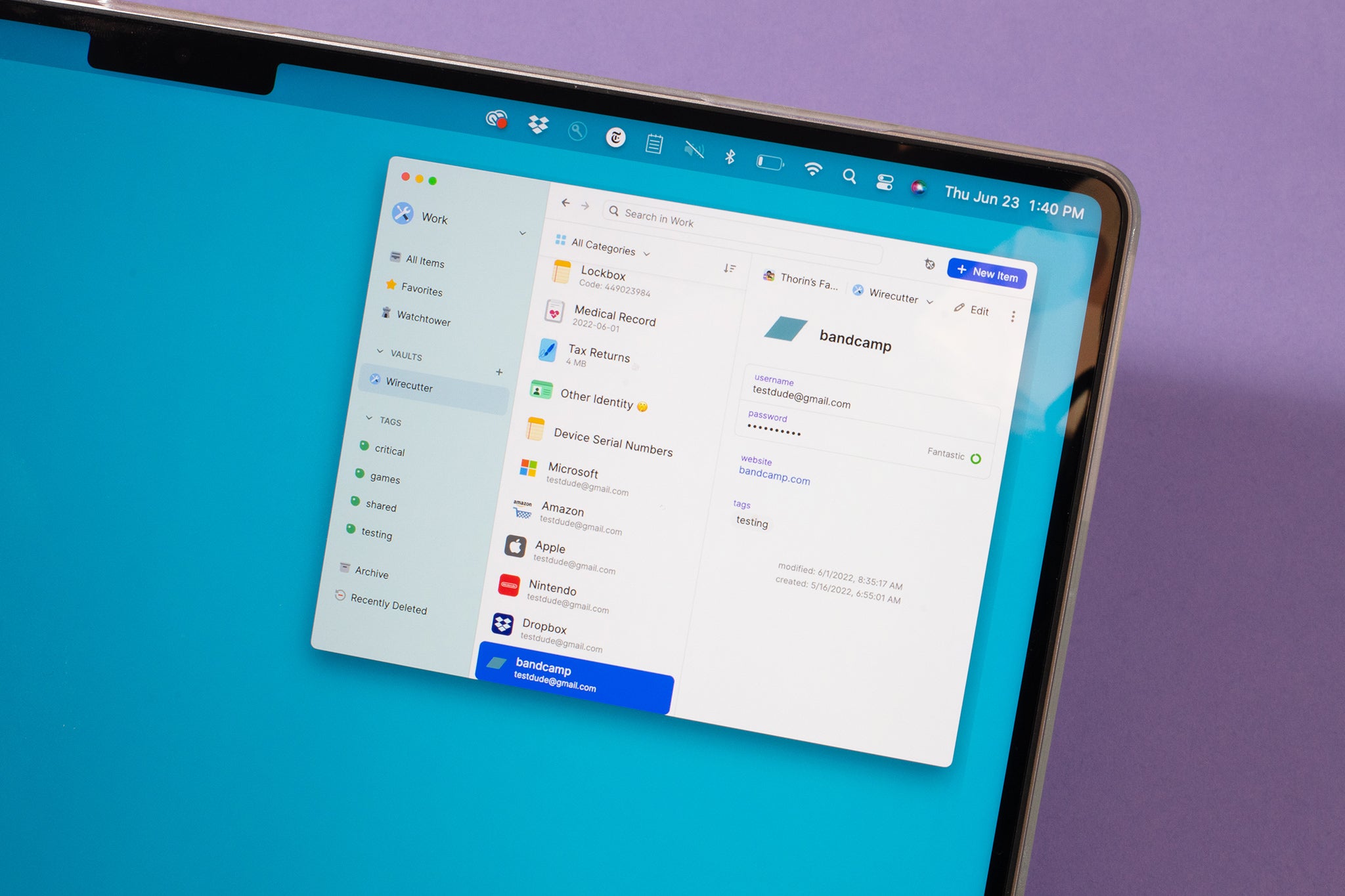





Write a comment
Your email address will not be published. All fields are required