To find old Gmail accounts, use the Google Account recovery tool or check past email receipts. Dig through saved login credentials on your browser or password manager.
Remembering every Gmail account you’ve opened over the years can be tricky. Emails often go dormant as we transition between jobs, schools, or personal preferences. Regardless, there may come a time when you need access to an old Gmail account for the retrieval of documents or the continuation of a long-forgotten conversation.
Whether it’s for recovering precious memories or accessing an old service connected to that account, the hunt for the information begins. Utilize Google’s Account recovery options which can guide you through a process of identification and restoration.
Alternatively, a glance at your browser’s autofill settings or a search through saved passwords in your password manager can yield results. Keep an eye out for old welcome emails or service subscriptions inside other inboxes that might jog your memory regarding your old account’s credentials.

Credit: www.mysmartprice.com
How Can I Find Old Gmail Accounts Without Phone Number
Recovering lost Gmail accounts can be a hassle without a phone number. Start by visiting Google’s Account Recovery page; provide the email address for hints on the linked recovery methods, including secondary email verification.
Recovering Your Old Gmail Account Without A Phone Number: What You Should Know
It’s not uncommon to lose track of digital accounts over time, especially if you haven’t used them in a while. If you find yourself unable to remember the phone number associated with your old Gmail account, fret not. There are still avenues you can explore to reclaim access to your account.
Use A Recovery Email Address
- Recovery email setup: Google allows users to set up a recovery email for such scenarios. If you have one linked to your account, you can use it to reset your password and regain access.
- Verification process: Upon providing your recovery email, Google will send a verification code to that email address. You’ll need to enter this code on the recovery page to proceed with resetting your password.
Check Your Browser Or Password Manager
Chances are, if you’ve accessed your Gmail account on a device before, your login credentials might be stored. Here’s what to look for:
- Browser autofill: Modern browsers often save login information to streamline the sign-in process. Check your browser settings for any saved credentials associated with Gmail.
- Password management tools: If you’re using a dedicated password manager, search for Gmail or Google entries. You might have saved the details there when you set up the account.
Contact Google Support For Help
When all else fails, reaching out to Google’s support team can be a viable option:
- Support request: Navigate to Google’s account recovery page and select the option for help. Be prepared to provide details that could prove ownership of the account, like answering security questions.
- Patience is key: Support mechanisms may take time, and you might be asked for additional information. Stay patient and responsive to their requests.
Consider Creating A New Account
If none of the above methods work, creating a new Gmail account might be your best course of action:
- Fresh start: This gives you a clean slate and the opportunity to set up recovery options you’ll remember.
- Transfer of data: Once you regain access to your old account or if you remember crucial information, you can transfer emails and contacts to the new one.
Avoid Future Issues
Prevent future headaches by taking these steps:
- Update recovery information: If you manage to regain access, immediately update your recovery email and add a current phone number.
- Regular logins: Periodically log in to keep the account active and confirm the recovery options are up-to-date.
- Document your details: Securely note down your account details and update them as they change. This can be in a password manager or another secure place you’ll remember.
Regaining access to an old Gmail account without a phone number may seem daunting, but by systematically exploring these options, you stand a good chance of success. Remember to update your recovery details once you’re back in to avoid similar issues in the future.
How Can I Find Old Gmail Accounts Without Password
Discovering old Gmail accounts without a password requires using the Google Account Recovery tool. Simply visit the recovery page, enter your email for prompts, and follow the instructions to regain access.
Utilize Google Account Recovery For Access
Recovering access to an old Gmail account without the password can seem daunting, but Google’s Account Recovery feature simplifies this process. If you’ve previously set up recovery options, such as a backup email or a phone number, these can be crucial in regaining access to your account.
- Go to the Google Account Recovery page: Navigate directly to the official account recovery site to begin the process.
- Provide your email address or phone number: Enter the details corresponding to your old account. Google will use this information to identify your account.
- Follow the instructions: Google will guide you through the steps to prove your identity and reclaim your account.
Check For Browser Saved Passwords
Sometimes, your old Gmail accounts might have their passwords saved in your web browser. This method can be a quick solution if you are using the same device and browser as before.
- Open your browser settings: Access the settings menu where your passwords are stored.
- Navigate to the Passwords section: Look for a section labeled ‘Passwords,’ ‘Saved Logins,’ or similar.
- Search for Gmail or Google: Use the search function to find any saved login credentials for these services.
- Check if the password is visible: If you find an account, see if the password can be revealed or used to log in automatically.
Seek Help From Linked Accounts Or Services
Leveraging other accounts linked to your Gmail can provide alternative routes to account recovery. Services or platforms linked to that Gmail might help you identify and access the old account.
- Recall linked accounts: Think about other online accounts or services (like social media, shopping sites, etc.) That may be associated with the Gmail account in question.
- Explore password retrieval via linked accounts: Some services allow you to use an associated email address to recover login credentials.
Consider Previous Recovery Information
Even without the current password, the previous setup for account recovery can be your way back in. Consider the recovery information you might have added when you created the account.
- Reflect on past security questions: Remember the answers to security questions you might have set up.
- Check alternative emails or phone numbers: Think about any other email addresses or mobile numbers you provided for account recovery purposes.
Use Advanced Google Search Queries
Utilize Google’s search engine to uncover any publicly associated information with your old Gmail account, which may lead to clues about your login credentials.
- Perform searches with your Gmail username: Enter your old Gmail username into Google and see if any relevant results come up.
- Include additional keywords: Search for terms like “username reset” or “account recovery” alongside your Gmail username to refine results.
Contact Google Support As A Last Resort
If all else fails, reaching out to Google Support can be your final stop. Be prepared to supply detailed information to verify your identity.
- Locate Google Support options: Look up the contact routes available for account recovery support.
- Have identification documents ready: Providing proper ID can be vital in proving ownership of the old Gmail account.
Remember, patience and persistence are key when attempting to recover any old online accounts. Stick to these methods and remain thorough in your approach for the best chance of success.
How Can I Find Old Gmail Accounts On Phone
Discovering old Gmail accounts on your phone can be simple. Check your phone’s account settings or use Google’s recovery page to unearth any forgotten emails.
Recovering Your Forgotten Gmail Account On Android
Lost track of an old Gmail account? Retrieving it on your Android device can be a straightforward process. Google provides several recovery options to help you regain access to your information.
Start With Google Account Recovery
Google Account Recovery is your first go-to method when trying to find your old Gmail accounts:
- Head to the recovery page: Visit accounts.google.com/signin/recovery from your phone’s browser. This page is the hub for starting the recovery process.
- Provide the necessary information: Enter your email address or phone number linked to the account you’re trying to recover. If you don’t remember it, select the option ‘Forgot email?’
- Follow the prompts: Google will guide you through a series of questions to help establish your identity and reassociate you with your lost Gmail account.
Check Linked Accounts On Your Device
Many times, old Gmail accounts remain linked to our devices without us even realizing it:
- Navigate to settings: Open your device’s main settings menu and look for the ‘Accounts’ or ‘Users & accounts’ section.
- Look for Google accounts: Here, you’ll see a list of all Google accounts currently linked to your device.
- Review the list: Skim through to see if any of the accounts on the list are the ones you’ve been missing.
Use Saved Credentials On Your Browser
Your mobile web browser might be a treasure trove of saved credentials:
- Access your browser settings: Open the browser you frequently use, go to its settings, and then find the ‘Passwords’ section.
- Look for Gmail accounts: Search within your saved passwords for any Gmail or Google accounts listed, which could be the ones you’re missing.
- Verify through login: Try logging in to confirm if the account details match the Gmail account you’re searching for.
Lean On Linked Services Or Accounts
Often, our Gmail accounts are connected to other services we use regularly:
- Identify linked services: Think of services like PayPal, Amazon, or social media platforms that might have your old Gmail linked.
- Check email records: On these services, look for past emails or account details that might reference your old Gmail.
Consider Friends Or Family Members’ Contact Lists
A friend or family member might have your old Gmail account in their contact list:
- Ask around: Reach out to people who may have sent emails to or received emails from the Gmail account you’re trying to recover.
- Check their account for your contact information: With their permission, look through their contacts or past emails for traces of your old account.
Utilize Google’s Customer Support
If all else fails, Google’s customer support can be a final resort:
- Seek out help from Google Support: Use the support options provided by Google to get in touch with their customer service team.
- Provide proof of identity: Be ready to offer any proof of identity or account ownership, which might help in the recovery process.
Find Gmail Account By Name
Rediscovering old Gmail accounts just got easier. Unearth your long-forgotten emails using the search feature on Google Account Recovery, ensuring a swift reconnection with your past correspondences.
Discovering Your Forgotten Gmail Addresses
Lost track of an old Gmail account? You’re certainly not alone. Sometimes we create email addresses for specific purposes or during a phase of life and then completely forget about them as time rolls on. Fortunately, if you’re trying to recall an old Gmail account, there are steps you can take to retrieve it using your name.
Searching for your old Gmail accounts by name is a bit tricky since Google values user privacy and security, but don’t fret—there are still methods to identify those elusive accounts:
- Use Google Account Recovery:
Begin by visiting the Google Account Recovery page. Input your name and follow the on-screen instructions to locate any accounts associated with your personal information.
- Reach out to Contacts:
If you’ve ever emailed someone from the Gmail account you are trying to retrieve, consider asking that person if they still possess any emails from you which could reveal your old Gmail address.
- Check Saved Account Information:
Your browser or password manager may have stored your old account details. Take a look through saved logins to see if your Gmail address is listed there.
Remember, your success with these methods can vary based on the amount of information you remember about your old account and your current account security settings.
Utilize Google’s Sign-in Helper
If your memories are fuzzy, Google’s Sign-in Helper is a resourceful tool that can aid in the recovery process:
- Begin with Sign-in Helper:
Access Google’s Sign-in Helper and type your phone number or alternate email address if you’ve set one up previously.
- Follow the Prompts:
The tool will lead you through a series of questions to help confirm your identity and guide you to any associated accounts.
Using the Sign-in Helper, you can gradually piece together which Gmail accounts are linked to your name or other provided information, streamlining your search.
While roses wilt over time and whereabouts become hazy, the digital footprints of your old Gmail accounts remain tethered to your name—waiting to be rediscovered with a dash of patience and the right approach.
How To Recover Gmail Password Without Phone Number And Recovery Email
Discover forgotten Gmail accounts by navigating Google’s account recovery page. Ensure you have an alternate contact method linked or answer security questions to reset your password sans phone number or recovery email. This aids in gaining access to your old Gmail accounts efficiently.
Losing access to your Gmail account can be quite distressing, especially when you don’t have your phone number or recovery email available. Worry not! There are some steps you can follow to regain access to your Google account. Google provides a series of steps to help verify your identity and recover your account even without those recovery options.
Explore The Account Recovery Page
Visit Google’s account recovery page to commence the process. Here, you will be prompted to enter your email address and will then be guided through a series of questions to help verify your identity. This procedure is designed to be secure and to ensure that only the rightful owner can access the account.
Submit An Account Recovery Form
- Navigate to the recovery form: Google has a specialized account recovery form that you can fill out if standard recovery options are unavailable.
- Provide as much information as possible: The form will ask for any email addresses or phone numbers you might have previously associated with the account, as well as any passwords you remember.
- Be patient with the process: After submission, Google will review the information provided. This process may take some time, so it’s important to be patient.
By precisely following these steps, you’ll increase your chances of reclaiming access to your Gmail account. Remember, maintaining up-to-date recovery options is the best defense against losing access to your account in the future.
Find Gmail Account By Name
Reviving old Gmail accounts requires the right approach. Start by leveraging the Google Account Recovery tool, ensuring you provide any related information like your full name. This method simplifies the quest to reconnect with previous email accounts linked to your identity.
Use Google Account Recovery
Getting your hands on old Gmail accounts might seem tricky, but Google Account Recovery is here to simplify the process. Here’s how you can use this tool to reconnect with your past email identities:
Search For Emails In Your Other Inboxes
- Check existing accounts for forwards: Browse through your current email accounts for any email forwards from your old Gmail accounts.
- Scour saved contacts: Look into the contact lists of your present email services; they might have traces of your old Gmail addresses.
Leverage Google’s ‘Forgot Email’ Feature
Google offers the ‘Forgot Email’ help – a feature that can guide you back to your old Gmail account through a sequence of verification steps. From providing recovery email addresses or phone numbers to answering security questions, this pathway could lead you right to the account you’ve been searching for.
Check Old Account-linked Services
- Review past services or subscriptions: Reflect on services, subscriptions, or forums where your old Gmail might have been used and check for any records.
- Inspect saved forms or browser data: Sometimes, browsing history, saved forms, or auto-completes in web browsers store old email information you can use.
Utilize Username Search Tools
For those drawing a blank on their email addresses, various online username search tools can scour the web for associated profiles. Input your full name or any usernames you might have employed back in the day, and you might just strike digital gold with a list of your old Gmail accounts.
Reach Out To Friends And Family
- Ask acquaintances for help: A simple inquiry with friends or family members who may have corresponded with you can reignite the memory of your old Gmail address.
- Browse through old communications: Delve into saved digital or physical correspondences that might mention or include your forgotten Gmail.
Explore Saved Credentials On Browsers
Most modern browsers extend the courtesy of saving login credentials. Probe your browser settings for any stored usernames or passwords that might reveal your ancient Gmail alias.
Be Consistent And Patient
While you’re on this virtual treasure hunt, persistence is key. It often takes time to regain access to old Gmail accounts, especially if you’re missing critical information. Stay the course and explore each potential avenue; the digital breadcrumb trail just might lead you to success.
Remember that official Google support channels and forums exist for such scenarios—don’t be hesitant to use them. With each step carefully considered, your old Gmail accounts are within reach, waiting to be claimed.
Find Gmail Account By Name
Recovering old Gmail accounts often requires your name as a key detail. Discovering a lost Gmail account can be achieved by leveraging Google‘s account recovery options, which guide you through a verification process using personal information.
Finding Your Old Gmail Accounts
Have you ever needed to dig up an old Gmail account but couldn’t remember where to start? Whether it’s for retrieving valuable information or simply revisiting old correspondences, discovering a long-lost Gmail can feel like looking for a needle in a digital haystack.
Let’s pave the way through the search process to uncover those forgotten gems.
Use Google Account Recovery
Google provides a straightforward method to recover access to your forgotten Gmail accounts:
- Navigate to Google Account Recovery: Head to the account recovery page provided by Google to begin the process.
- Enter your recovery information: Supply any phone numbers or alternative email addresses associated with your Gmail account.
- Follow the steps provided by Google: Google will guide you through a series of questions to verify your identity and help recover your account.
This approach works best when you have associated your phone number or alternative email with the account you’re trying to find.
Searching for Gmail accounts linked to your name is slightly more challenging, but doable with the right strategies:
- Check with family and friends: They might recall your old email addresses or have them saved in their contacts.
- Search your devices: Look through saved logins on computers or mobile devices where you might have accessed the accounts.
- Utilize browser passwords: Many browsers save login credentials. Sift through saved passwords in the settings of browsers you’ve used.
While this method requires a bit more detective work, it can be effective in retracing steps back to your old Gmail accounts.
Explore Third-party Tools
Another option is to explore third-party tools and services, which might help you locate email accounts associated with your name:
- Use an email lookup service: Some services specialize in finding email addresses linked to individuals.
- Consider social media: Profiles often contain email contact information and could lead you back to old accounts.
- Employ username reminder services: These can search for common usernames you might have used across various platforms, including Gmail.
Always ensure that the services you utilize value your privacy and security before providing any personal information.
Check Past Communications
One often overlooked method is to examine past communications for traces of the Gmail account:
- Look for account setup notifications: Search through other email accounts for any setup or welcome emails from Gmail.
- Review saved documents: Sometimes, past correspondence or documents might include an email address in the header or signature.
- Ask professional contacts: If the Gmail account was used for work-related communication, colleagues might still have that info handy.
This avenue can yield results, especially if the account was used frequently for personal or professional reasons.
Chances are, with these tips, your old Gmail account will soon be back in your hands. Remember to keep track of your accounts to avoid the search in the future. Good luck with your digital treasure hunt!
Frequently Asked Questions Of How Can I Find Old Gmail Accounts
How To Recover An Old Gmail Account?
To recover an old Gmail account, visit Google’s Account Recovery page. Enter your email address and follow the steps to reset your password. Provide as much information as possible to verify your identity.
Can I Find All Gmail Accounts Linked To Me?
Yes, you can find all Gmail accounts linked to you. Visit Google’s account recovery page, enter your information, and look for emails sent to you for account recovery or verification.
What Are Ways To Locate Forgotten Gmail Accounts?
You can locate forgotten Gmail accounts by checking saved login credentials on your browser or password manager. Alternatively, search your current email for past communications from Gmail for clues.
Is It Possible To Retrieve A Gmail Username?
Retrieving a Gmail username is possible. Use the recovery form on Google’s account support page and follow the instructions. Provide a recovery email address or phone number associated with the account.
Conclusion
Recovering old Gmail accounts doesn’t have to be a daunting task. With the steps outlined in this post, you’re equipped to navigate the process smoothly. Whether it’s for retrieving valuable information or simply revisiting memories, your digital past is now within reach.
Remember, patience and attention to detail are your best allies in reviving those long-forgotten emails.

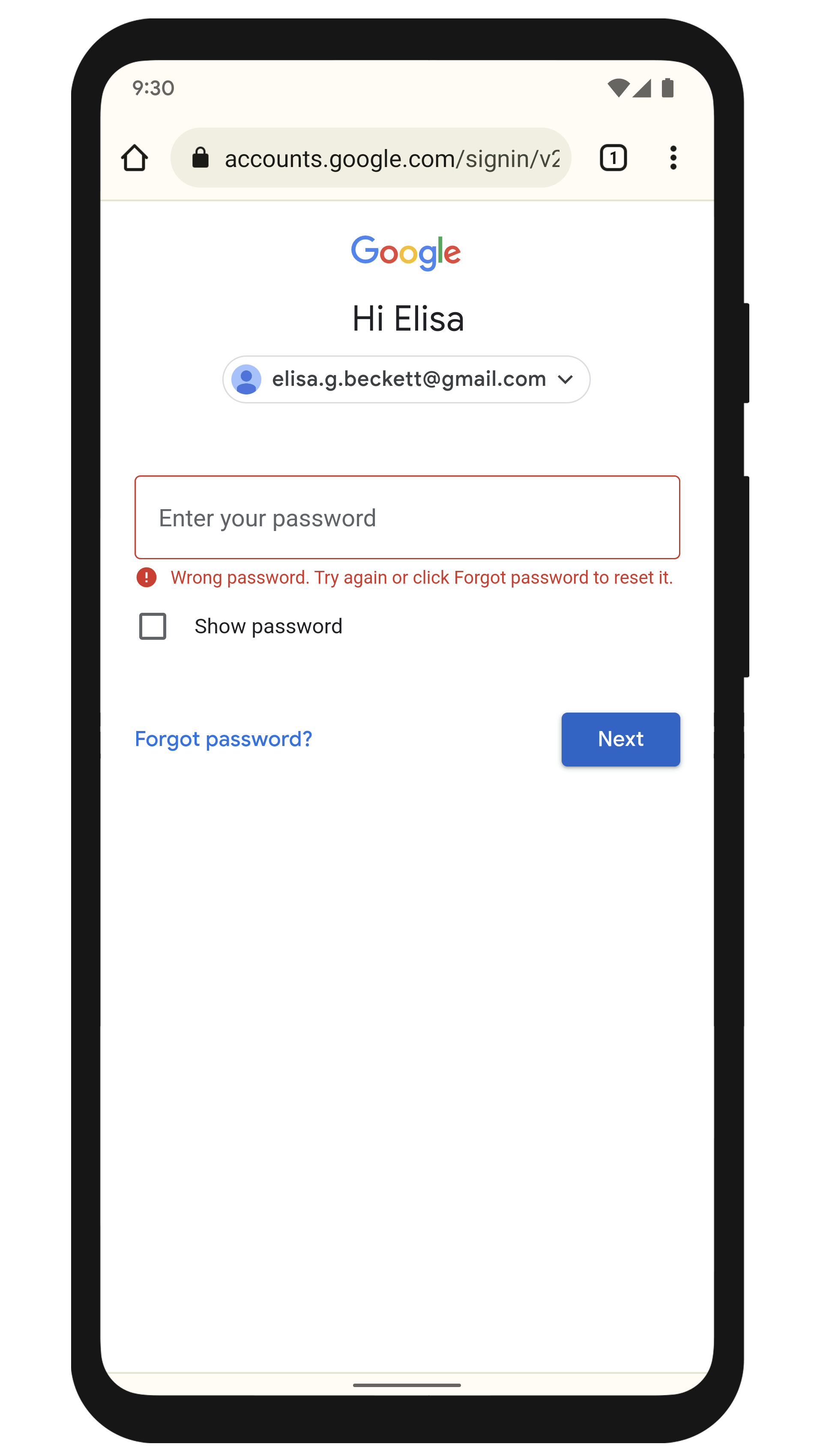



Write a comment
Your email address will not be published. All fields are required