To find your Facebook username on iPhone, open the Facebook app and go to your profile. Your username can be found under your profile photo in the “Settings” section.
How To Find a Username On Facebook App
To find your Facebook username on an iPhone, open the Facebook app and go to your profile. From there, click on your profile photo on the top right, then go to Settings & Privacy and select Settings. Under General profile settings, you’ll find your Facebook username.
How To Find Facebook Username on iPhone
If you’re using the Facebook app on your iPhone and need to find your username, follow these simple steps:
Method 1: Checking Facebook App Settings
- Open the Facebook app on your iPhone.
- Tap on the menu icon (three horizontal lines) at the bottom right corner of the screen.
- Scroll down and tap on “Settings & Privacy.”
- Tap on “Settings.”
- Under the “General” section, tap on “Username.”
- Your Facebook username will be displayed on the screen.
Method 2: Navigating Through Your Profile
- Open the Facebook app on your iPhone.
- Tap on your profile picture at the top right corner of the screen.
- Tap on the “More” button (three dots) below your name.
- Tap on “Username” from the list of options.
- Your Facebook username will be displayed on the screen.
Method 3: Using Facebook’s Web Browser
- Open your preferred web browser on your iPhone and go to facebook.com.
- Log in to your Facebook account.
- Tap on the menu icon (three horizontal lines) at the top right corner of the screen.
- Scroll down and tap on “Settings & Privacy.”
- Tap on “Settings.”
- Under the “General” section, tap on “Username.”
- Your Facebook username will be displayed on the screen.
Remember, your Facebook username is unique to your profile and can be customized by you. It is often used for creating a personalized URL and helps others find you on Facebook easily.
How To Find Facebook Username On Mobile
To find your Facebook username on an iPhone, open the Facebook app and go to your profile. From there, you can find your username if you have forgotten it.
How To Find Facebook Username On Mobile:
If you’re trying to locate your Facebook username on your iPhone, here are the steps to follow:
- Open the Facebook app on your iPhone.
- Tap on the menu icon (three horizontal lines) located at the bottom right corner of the screen.
- Scroll down and tap on your name to go to your profile.
- On your profile page, tap on the three dots at the top right corner.
- From the dropdown menu, tap on “Settings & Privacy”.
- In the settings menu, tap on “Settings”.
- Under the “General” section, you will find the “Username” option.
- Tap on “Username”.
- Your Facebook username will be displayed on this page.
It’s as simple as that! Now you know how to find your Facebook username on your iPhone.
How To Find Facebook Username On Android
To find your Facebook username on an iPhone, log in to the Facebook app, go to your profile, and tap on your profile photo. From there, you can navigate to your username under the General profile settings.
Finding your Facebook username on an Android device is a simple process. Here are the steps you need to follow:
- Open the Facebook app on your Android phone.
- Tap on the menu icon (three horizontal lines) in the top right corner of the screen.
- Scroll down and tap on “Settings & Privacy.”
- Tap on “Settings.”
- Under the “General” section, tap on “Profile.”
- On your profile page, you will find your Facebook username displayed below your profile picture.
Benefits Of Knowing Your Facebook Username
Knowing your Facebook username can be beneficial for various reasons. Here are a few advantages:
- Easier sharing: Your Facebook username allows others to easily find and tag you in posts, making it convenient for friends and family to share content with you.
- Personal branding: Having a unique Facebook username can help you build your personal brand and make it easier for others to find and connect with you on the platform.
- Customizing your profile URL: Your username forms a part of your Facebook profile URL, which can be customized to make it more memorable and user-friendly.
- Online presence: If you have a business or a blog, knowing your Facebook username can help you link your Facebook profile to your website or other online platforms, thus improving your online presence.
By following these simple steps, you can easily find your Facebook username on your Android device. Knowing your username can help you enjoy a more personalized experience on the platform and enhance your online presence.

Credit: pureseo.com
Frequently Asked Questions Of How To Find Facebook Username on iPhone
How Do I Find a Facebook Username?
To find your Facebook username, go to your profile and click on your profile photo. Then, click on “Settings and privacy” and navigate to “Username” under “General profile settings”.
How Do I Find Someone’s Facebook Username On Mobile?
To find someone’s Facebook username on mobile, go to their profile and click on their profile photo. Then, click on “Settings and privacy” and navigate to “Username” under “General profile settings. “
How Do I Add A Username To Facebook On My iPhone?
To add a username to Facebook on your iPhone, follow these steps: 1. Open the Facebook app on your iPhone. 2. Go to your profile. 3. Click on the “Edit Profile” button. 4. Scroll down to the “Username” section. 5. Enter the username you want to use.
6. Click “Save” to add the username to your Facebook account.
Can You Search Facebook By Username?
Yes, you can search for Facebook users by their username.
How Do I Find My Facebook Username On iPhone?
To find your Facebook username on your iPhone, open the Facebook app and go to your profile. Your username will be shown in the URL of your profile page.
Can I search for someone’s Facebook Username On My Mobile?
Yes, you can search for someone’s Facebook username on your mobile. Simply enter their username in the search bar of the Facebook app to find their profile.
How Can I Add A Username To My Facebook Account On My iPhone?
To add a username to your Facebook account on your iPhone, log in to Facebook through your web browser. Then, go to the Settings & Privacy section and select Settings. In the General Settings, you’ll find the option to change your username.
Is It Possible To Search For Facebook Profiles By Username?
Yes, you can search for Facebook profiles by username. Use the Facebook ID search feature or enter the username in the search bar to find the desired profile.
How Can I Find My Profile Username On Facebook?
To find your profile username on Facebook, click on your profile photo at the top right of your profile page. Then, select Settings & Privacy, and go to Settings. Under General profile settings, you’ll find your username.
How Do I Change My Username On Facebook Using My iPhone?
To change your username on Facebook using your iPhone, log in to Facebook via your web browser. Click on the downward pointing arrow at the top right corner, then select Settings & Privacy and go to Settings. In General Settings, you can change both your Name and Username.
Conclusion
In this blog post, we have discussed the steps to find your Facebook username on iPhone. By following the simple instructions provided, you can easily locate your username and make it easier for others to find and tag you on the platform.
Remember to open the Facebook app on your iPhone, go to your profile, and locate your username if you have forgotten it. Additionally, we have provided a useful tip on how to add or change your username on Facebook using a web browser.
Finding your Facebook username is essential for increasing your online presence and connecting with others. By having a unique and memorable username, you can make it easier for friends, family, and potential connections to find and interact with you on the platform.
So, follow the steps outlined in this blog post and start leveraging the power of your Facebook username today.
You May Interest:

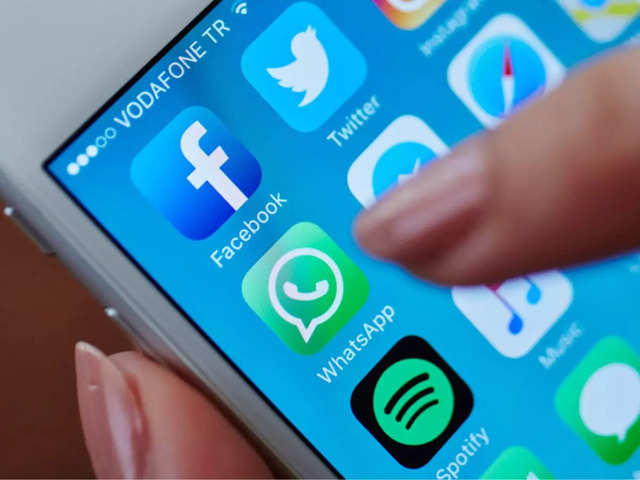





Write a comment
Your email address will not be published. All fields are required